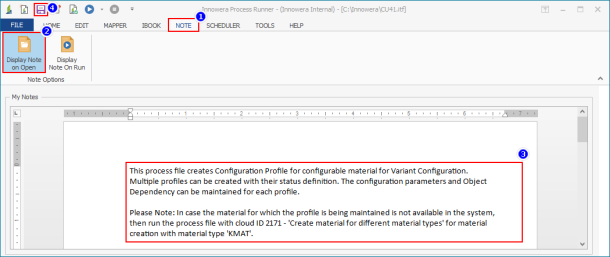Display Note on Open
This topic describes how to configure notes that must be displayed when you open a Process file.
To configure notes
- Open the Process file for which you want to update notes and select Note > Display Note on Open.The My Notes and SAP Documentation text boxes are displayed.
Note: The SAP Documentation functionality is vaid only for BAPI/RFM technology.
- Enter the notes in the text box and save the Process file. The added notes are displayed when the Process file is opened.