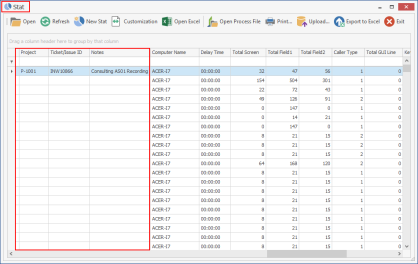Dashboard
This topic describes how to configure the Dashboard notes and reference information for a Process file that can be used to identify the run in the Stat window.
Important: The Dashboard option is displayed on the Home tab only if you have selected Enable Dashboard in the Options window > Enterprise Settings > Dashboard tab.
To configure Dashboard parameters
- Open the Process file and go to the Home tab.
- In the Logon and Control Parameters section, select Innowera Dashboard. The Dashboard Notes window is displayed.
- Enter the following information:
- Project ID: Indicates the ID that is displayed in the Project column in the grid of stat records.
- Ticket ID: Indicates the ID that is displayed in the Ticket/Issue ID column at grid of stat records.
- Notes: Indicates the notes or comments that is displayed in the Notes column of stat records.
- Select Confirm on Every Run. The Dashboard notes and configuration details are confirmed on every run of the Process file and are displayed in the Stat window.