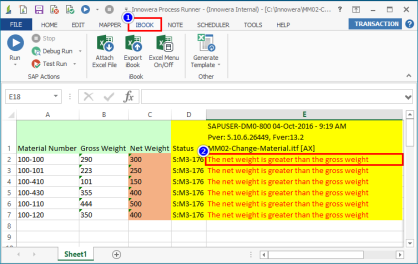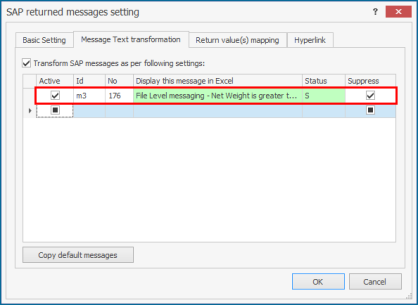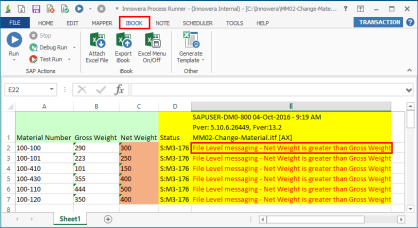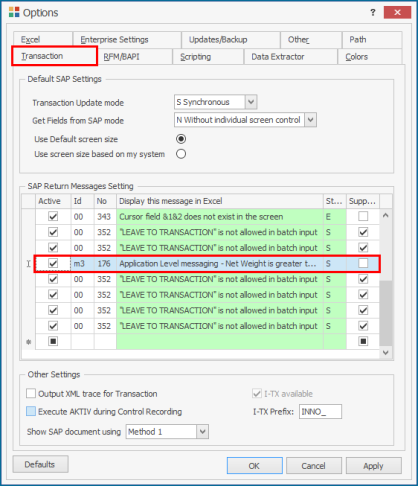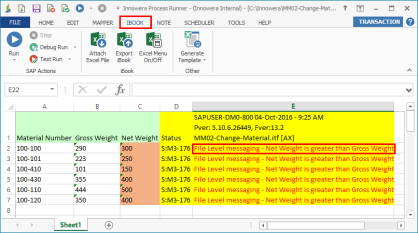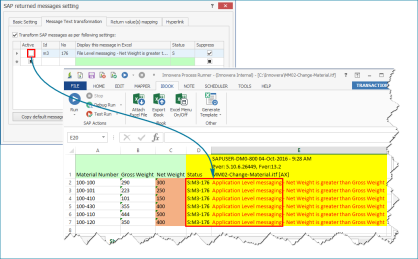Customize SAP-Returned Messages
This topic describes how to customize messages at the file level. File-level message customization has precedence over application-level messaging. If you have assigned different messages for the same message number both at the application-level and file-level, then the file-level messaging is effective.
Refer to the video to understand how to customize SAP-returned messages.
In the following example, in MM02-Change Material transaction file, the net weight entered is greater than the gross weight. SAP returns the standard message.
To customize the SAP-returned messages
- On the Home tab, select Message. The SAP returned messages setting window is displayed.
- On the Message Text transformation tab, add the message ID, and update the message to File Level Messaging – Net Weight is greater than Gross Weight. The file-level message setting is selected.
- Run the Process file. The file-level message is displayed.
- To set the application-level message, with the same message ID and number, select Options > Transaction > SAP Return Messages Setting. Update the message to Application Level Messaging – Net Weight is greater than Gross Weight.
- Run the Process file. The file-level message is displayed even though the application-level message is configured.
- Clear the file-level setting. The application-level message is displayed.
- To copy all the application-level messages, select Copy default messages.