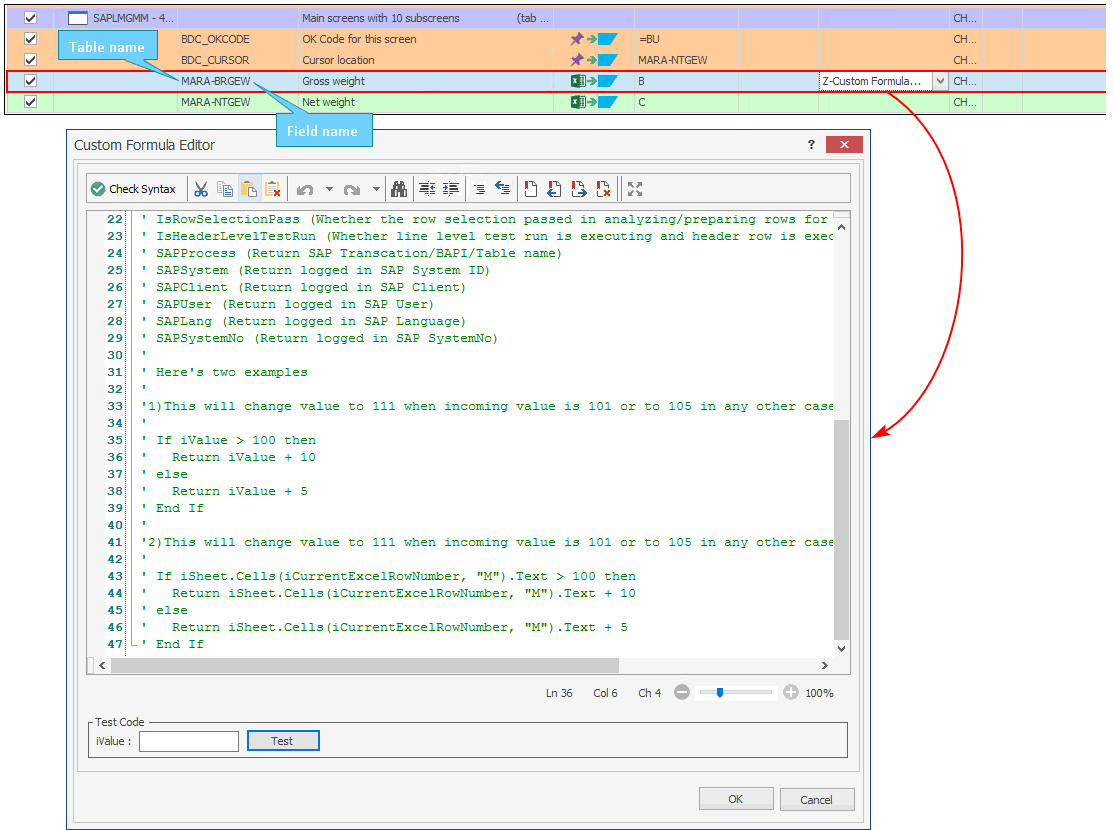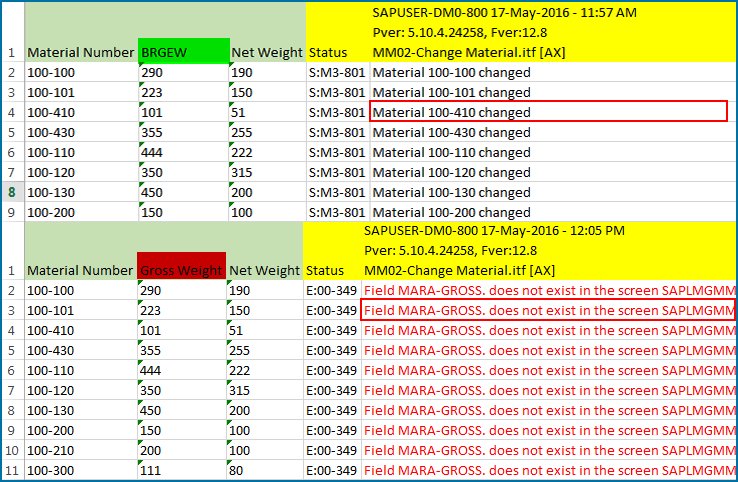Z-Custom Formula
This topic describes how to use the Z-Custom Formula option to access the custom formula editor to write custom code and apply custom business rules to transform the data.
Let us understand the pre-defined variables and return types that can be used in custom dynamic formula on field with VB.NET code.
|
Variable |
Description |
|---|---|
|
iValue |
Current value pertaining to mapping |
|
iSheet |
Current Excel sheet |
|
iCurrentExcelRowNumber |
Current absolute Excel row number |
|
iMap Type |
Mapping Type |
|
iMap Value |
Mapping Value |
|
IsTestRun |
Checks whether current run Is Test Run. This is for Transaction Only. |
|
iLoopExcelHeaderRow |
Looping header row. This is for Transaction Only. |
|
iLoopExcelEndRow |
Looping end row. This is for Transaction Only. |
|
ReturnScreenName |
Returns screen name. This is for Transaction Only. |
|
ReturnScreenNo |
Returns screen number. This is for Transaction Only. |
|
ReturnFieldName |
Returns field name (without table name).This is for Transaction Only. |
|
ReturnTableName |
Returns table name (without field name). This is for Transaction Only. |
|
IsFirstCall |
Executes Custom Dynamic Formula only once (first time). This is for Transaction Only. |
|
iExcelLogColumn |
Excel Log Column |
|
iExcelStatusColumn |
Excel Status Column |
|
IsLineLevelTestRun |
Whether line level test run or whole document level test run |
|
IsDRSActive |
Is DRS active in current file |
|
DRSBlockValue |
DRS Block length |
|
IsDRSBalancingRow |
Whether current executing row is DRS Balancing Row |
|
IsRowSelectionPass |
Whether the row selection passed in analyzing or preparing rows for run |
|
IsHeaderLevelTestRun |
Whether line level test run is executing and header row is executing in loop |
|
SAPProcess |
Return SAP Transaction/BAPI/Table name |
|
SAPSystem |
Return logged-in SAP System ID |
|
SAPClient |
Return logged-in SAP Client |
|
SAPUser |
Return logged-in SAP User |
|
SAPLang |
Return logged-in SAP Language |
|
SAPSystemNo |
Return logged-in SAP SystemNo |
For example, consider a custom formula that uses IsFirstCall and ReturnFieldNamevariables for Gross Weight field of MM02- Change Material Process file.
IsFirstCall = True
ReturnFieldName = iSheet.Cells(1, "B").Text
In this example, when the Process file is run, custom formula is run only once and BRGEW field name is returned from the Excel cell. For the file to run successfully, user must change the column name in external Excel file with the field name BRGEW as shown in the following screenshot; else, an error is displayed if any other value is returned. In the following screenshot, an error is encountered if Field Description is used instead of Field Name.