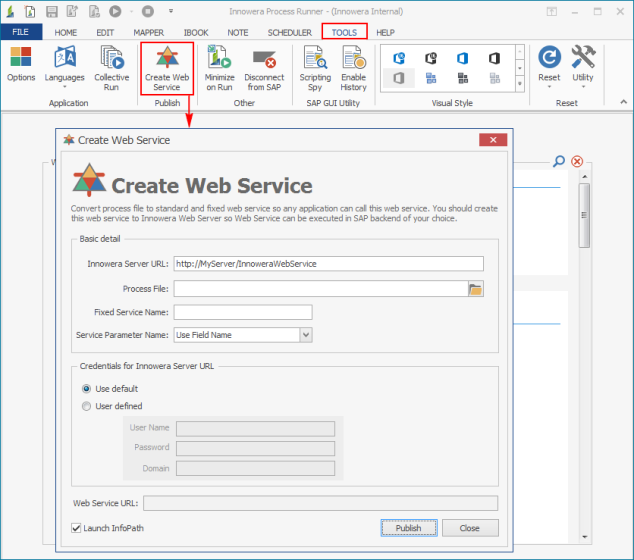Create Web Service
This topic describes how to convert a Process file into a standard web service and publish to a specific destination; any application can call and implement this web service. You can publish the web services to Innowera Web and Mobile Server and this service can be run on the required SAP backend.
The Create Web Service option is valid only for BAPI/RFM, Data Extractor, and Transaction technologies. GUI Scripting is not supported and Transactions with many nested loops cannot be published.
To create a web service
- In Process Runner, select Tools > Create Web Service. The Create Web Service window is displayed.
- Enter the following information:
- Innowera Server URL: Indicates the Innowera Web and Mobile Server URL; the web service is created and published to this server.
- Process File: Indicates the Process file that must be converted to a web service.
- Fixed Service Name: Indicates the name of the web service.
- Service Parameter Name: Indicates whether Fixed Service Name must be applied at field name or service parameter name.
- Select one of the following options:
- Use default: Indicates that the default credentials that are set by administrator are used.
- User defined: Indicates that the default credentials are overridden; you must enter the User Name, Password and Domain.
- To allot a web service URL where the service must be published, enter the address in Web Service URL
- To open the InfoPath application automatically, select Launch InfoPath. InfoPath is a Microsoft Office application that is used to create forms, SharePoint List forms, modify form layout, and formatting.
- Select Publish. The web service is created.