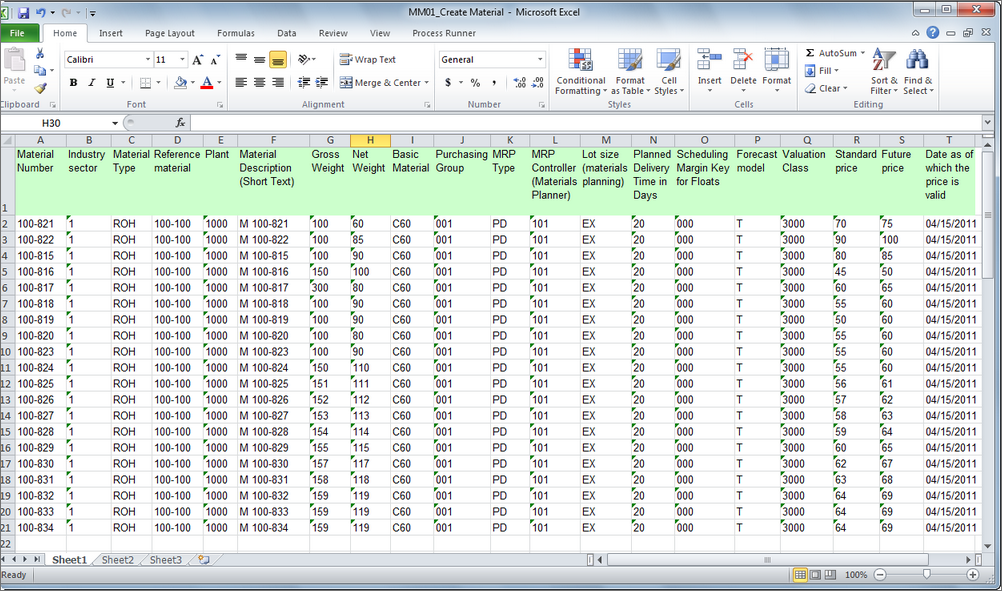When we want to use a new material in SAP, we have to define it's characteristics, in order to control it's behaviour in all of the transactions. Materials can be created using MM01. MM01 (Create Material) is a standard SAP transaction code available within R/3 SAP systems depending on your version and release level. Sector, Type and Material Number are required to create a material. After this you can add many details to the material using any views like Basic View etc and save these materials.
MM02 is used to change/view the material and MM03 is used to display the material.
Data File for Upload
It is presumed that you already know what you want to change and you already have all the required data in Excel file. If you do not have required data in Excel, you might want to work that out before you start.
OR
Download the sample data Excel file ready to use from below link.
Our upload file looks like this.