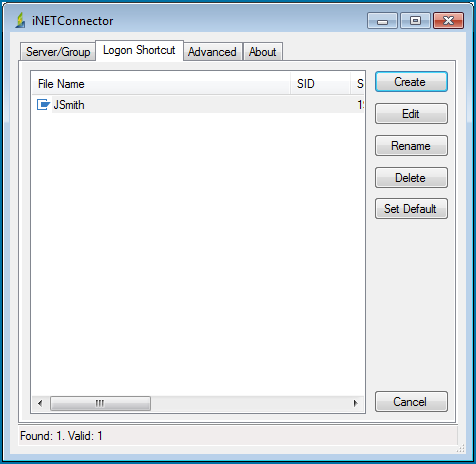You can create Logon Shortcut by clicking on SAP Shortcuts from toolbar.
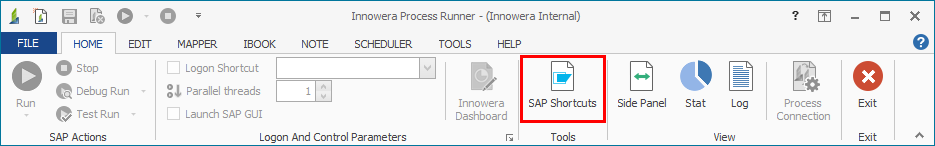
In Logon Shortcut management, click on Create.
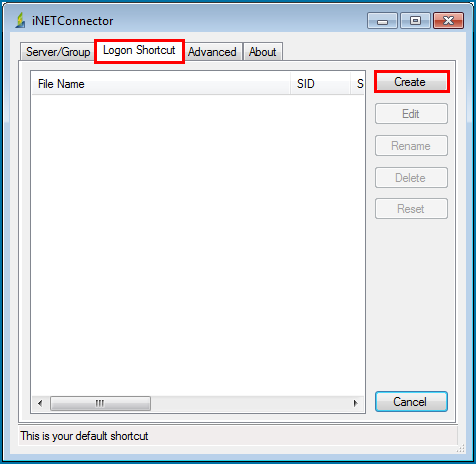
Enter your SAP logon credentials. Click on Test to check whether your credentials passed authentication.
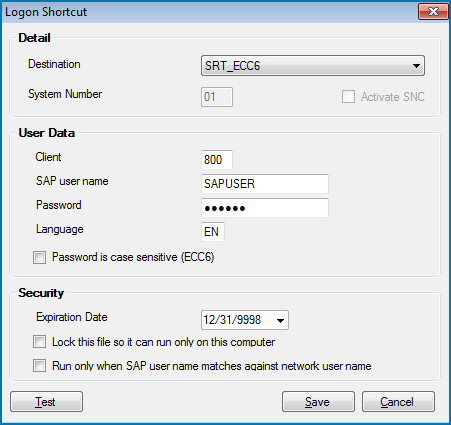
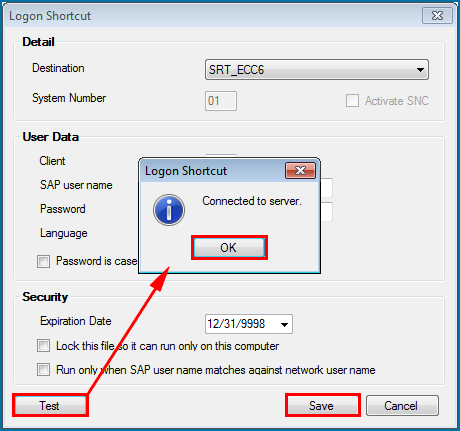
If successful, click on Save. Save the shortcut file (Default path is \\MyDocuments\Innowera\iLogonFiles).
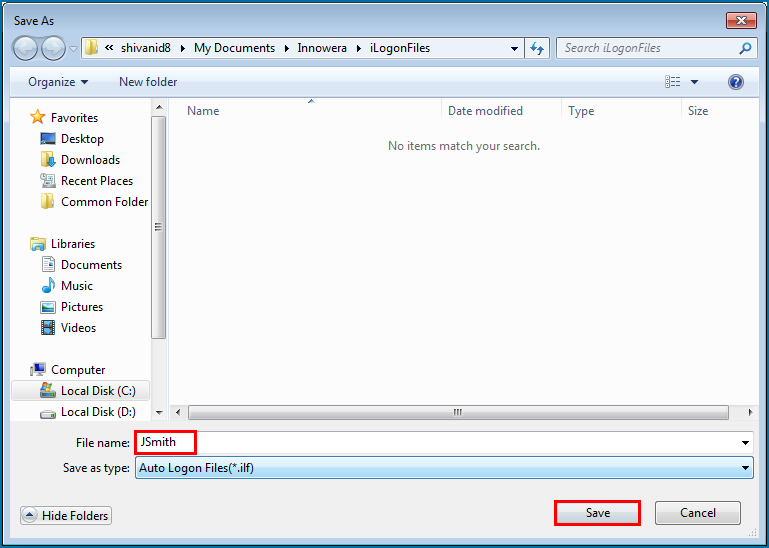
You will be able to view the shortcut in list. Click on Cancel to exit it.