SAP transaction CS02 (Change Material BOM) enables SAP customization specialist to easily manage BOM management. This transaction code is used to change the BOM items of materials which are already created. This section gives clear instructions on use of 'Function' field for selecting item numbers to record correctly BOM item changes (Add, Edit and Delete) in CS02 transaction while recording which will ensure that no existing components are overwritten.
1.Launch Process Runner. Click on “New Process" button in the toolbar or "New" button to record a new transaction.
2.Enter CS02 in Transaction Code field and click on Start Recording button.
Note: While recording, Process Runner gives you best practice tip to produce a recording that will work in all cases.
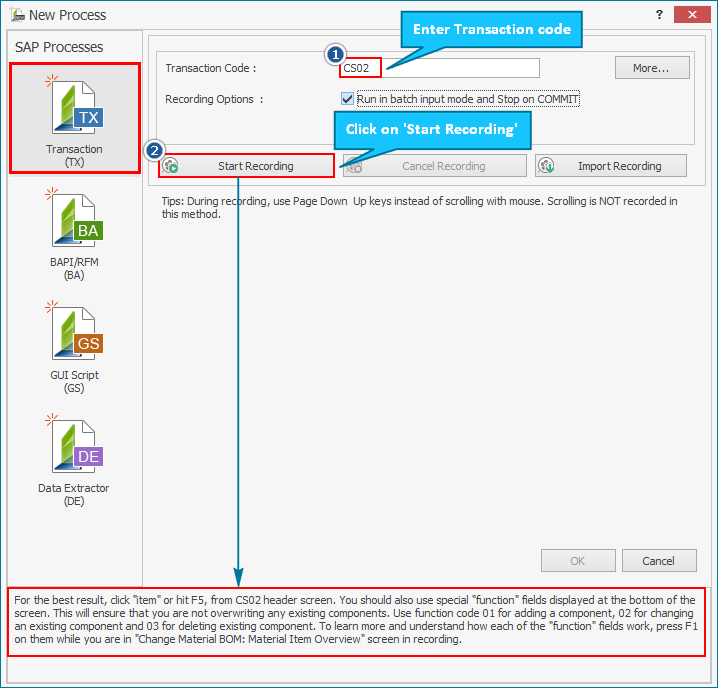
3.Enter the Material, Plant, BOM Usage information in Change Material BOM window. Press Enter.
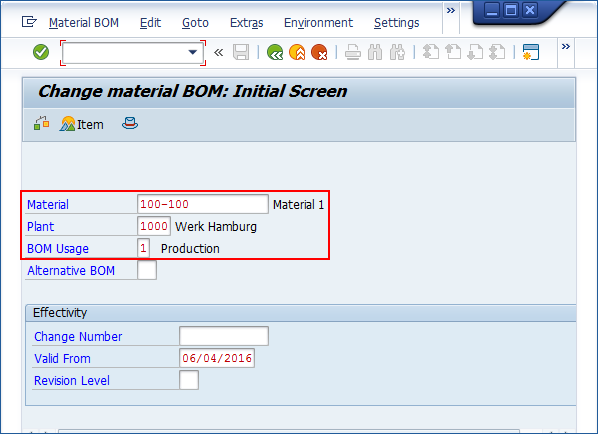
4.It is recommended to use 'Function' field displayed at the bottom of the screen. This will ensure that the process file being recorded will work for Add, Edit and Delete BOM items. If 'Position' field is used while recording, it is possible this may not work for addition of BOM items using same process file. So it is advised to not use 'Position' field to create a recording that will work in all cases.
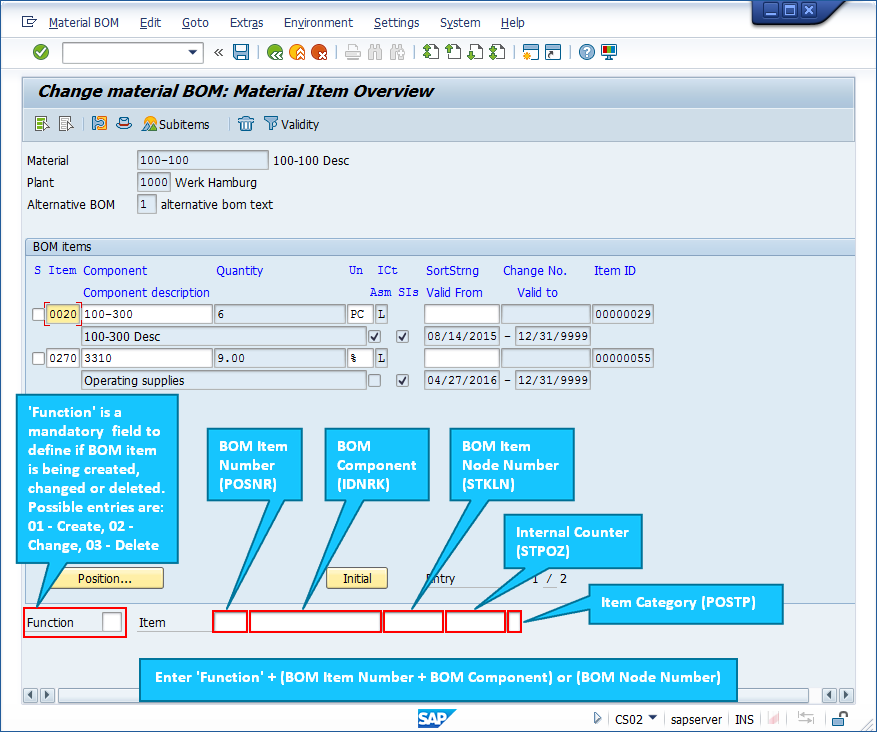
5.Enter the values in Change BOM material window as per business requirement and complete the recording.