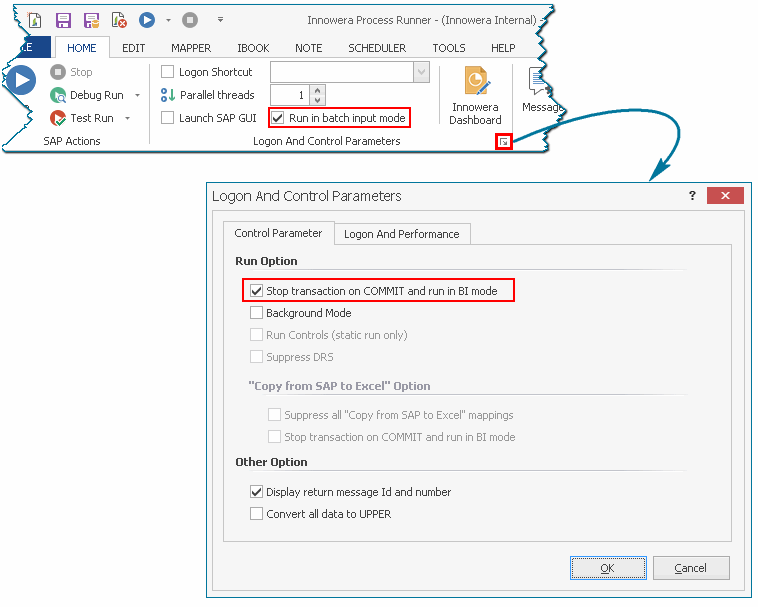Transaction Control Parameters
This topic describes how to configure the control parameters for a Transaction Process file.
To configure control parameters
- Open the Process file and go to the Home tab.
- Select Run in batch input mode to record multiple transactions without any interruptions.
- In the Logon and Control Parameters section, click the pop-up icon. The Logon and Control Parameters window is displayed.
- Depending on your requirement, perform the following steps:
- Select Stop Transaction on COMMIT and run in BI mode if you want Process Runner to stop the transaction at COMMIT statement and run the transaction in batch input mode.
- Select Background Mode to activate background simulation for successful call.
- Select Run Controls (static run only) to records SAP control framework objects (ALV grid, Tree View etc.) in static mode. The transaction can be executed with such control though any input at these controls cannot be changed at run time. Do not map or change any values that is sent to control object as it will not be effective and the recording might not work. Mapping to values outside of control object should work as usual and mapping should be performed as required.
- Select Suppress DRS to split the large document into multiple documents without any changes in SAP and implementing ABAP program.
- Select Suppress all "Copy from SAP to Excel" mappings to suppress the copy of data extracted from SAP to Excel.
- Select Display return message ID and number to retrieve the message ID and the number associated with SAP returned message.
- Select Convert all Data to UPPER to convert the data to upper case before sending it to SAP.
Note: Copy from SAP to Excel is enabled only if mapping type SAP to Excel is selected.
- Select OK. The changes are saved.