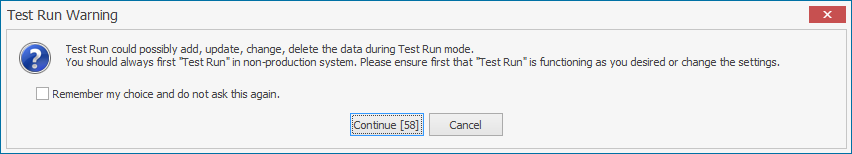These are the Test Run Settings that user can configure according to the required Run Scenario.
Test Run settings are available under Edit menu.
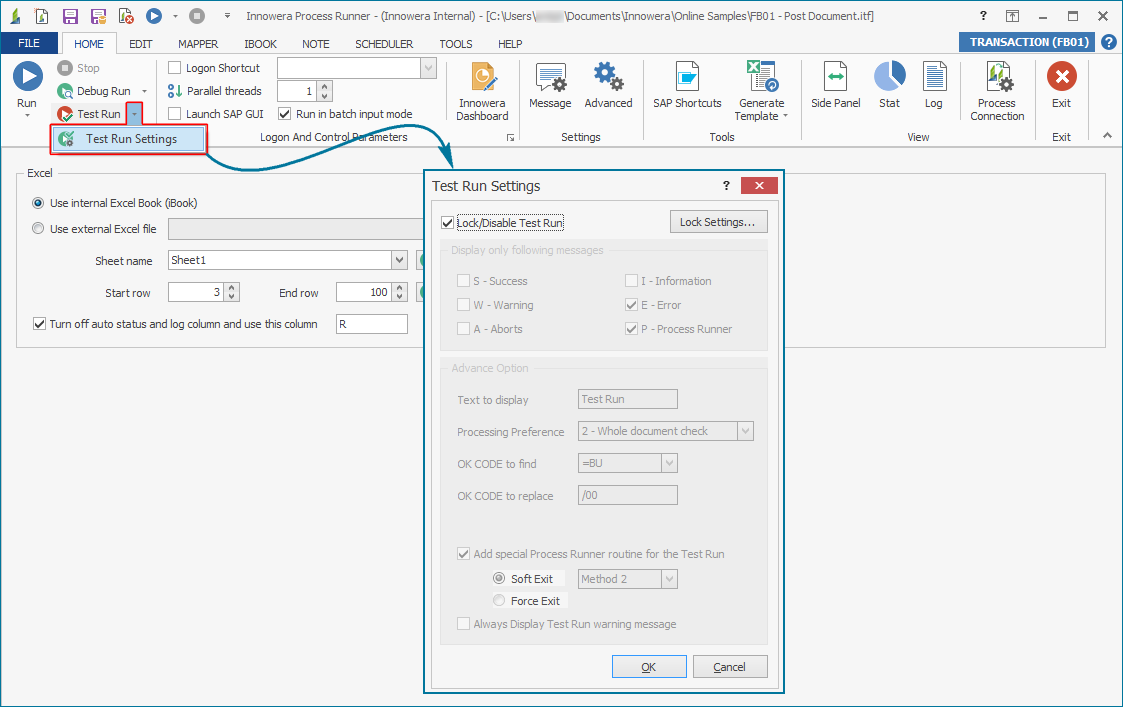
•Lock/Disable Test Run: This will save and lock the test run settings and wont allow to be edited unless the lock is released. Click here to know more on the various options in the Lock Settings .
•Display only following messages: This option allows user to selectively display the messages as required. "P-Process Runner" message will display the user defined message stored in Options -> Transaction tab -> SAP Return Message setting.
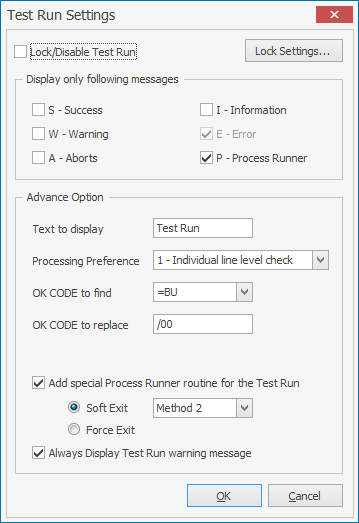
Advance option:
Processing preference:
•Individual Line Level Check: perform line level test and error processing check.
•Document Level Check: perform test and error processing check for the whole document
•OK CODE to find: Search an OK CODE to replace with.
•OK CODE to replace: Replace the OK CODE to find with this one. Add Special Process Runner Routine for the Test Run
•Soft Exit: normally exit the Transaction through different methods.
•Force Exit: forcefully exit the transaction
•Always display Test Run warning Message: it will always prompt with the below message.