Symptoms
Process Runner was not able to communicate with SAP, and an error message appeared prompting the user to implement the SYSTEM_PREPARE_ATTACH_GUI or SYSTEM_FINISH_ATTACH_GUI BAPI function modules in the SAP system and set the processing type as Remote-Enabled Module. Also, sometimes, when tasks, such as debugging, recording a Transaction process file, or running a process file using Launch SAP GUI option were performed, the error message similar to the following appears:
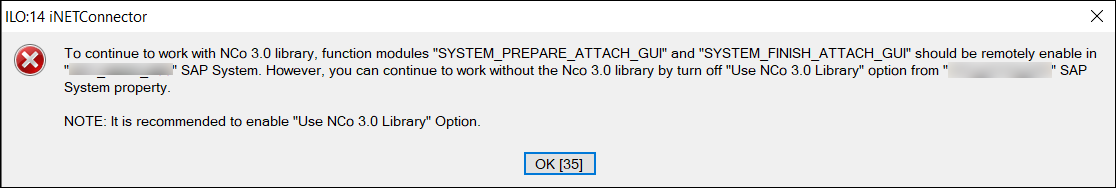
Cause
In the SAP version 711 or below, the SYSTEM_PREPARE_ATTACH_GUI or SYSTEM_FINISH_ATTACH_GUI BAPI function modules are not implemented in the SAP system or the processing type for aforementioned function modules are not set as Remote-Enabled Module. Therefore, this error is occurred.
To resolve this issue, perform the following:
Make sure that the SYSTEM_PREPARE_ATTACH_GUI or SYSTEM_FINISH_ATTACH_GUI BAPI function module is implemented in your SAP system. If the aforementioned BAPI function module is implemented, then set the processing type as Remote-Enabled Module. If the aforementioned BAPI function module is not implemented, then kindly refer to the SAP Note.
If you want to use Classic RFC Library (librfc32.dll), then make sure to clear the selection of Use NCo 3.0 Library option.
To disable the Use NCo 3.0 Library option
1.In Process Runner, select SAP Shortcuts from the Home tab. The Innowera Connector for SAP window appears.
2.On the Server/Group tab, select SAP system > Properties. Properties <System_Name> window appears.
3.On the Settings tab, clear the selection of Use NCo 3.0 Library option in Advanced section.
4.Click OK.