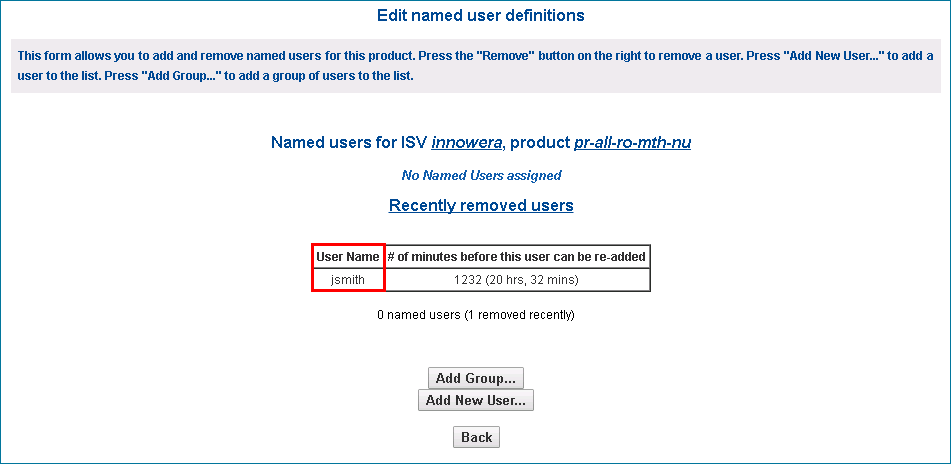Check User List of Named License
Checking the user list of Named License can be done through License Server Web Interface.
To check the user list of Named License
-
Open a web browser and type the following to access the web interface of License Server.
http://<IPAddressOfLicenseServer>:5054/
Note:
5054is the default port to access web interface of the License Server. If you have changed this to another value, use that port instead of5054.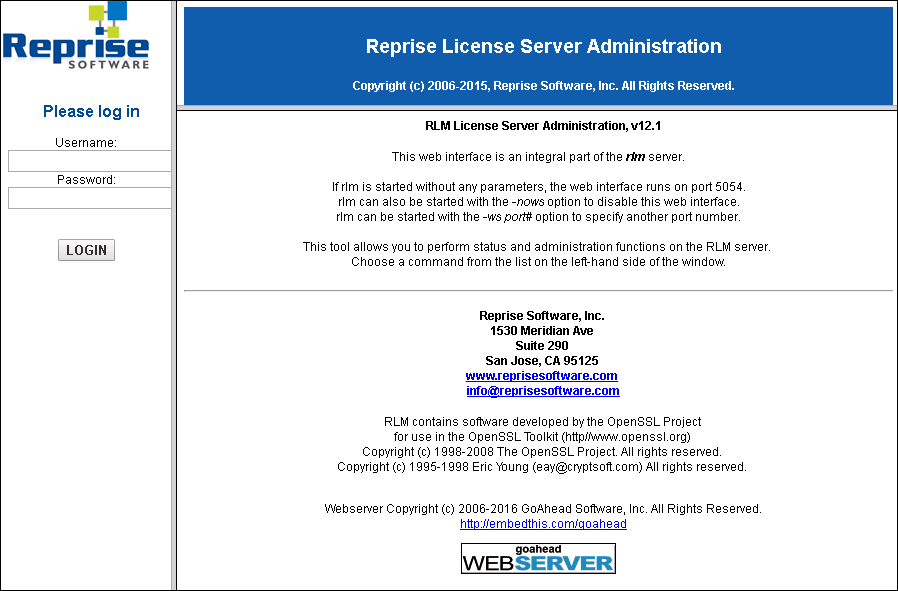
-
Click Status in the left pane of License Server web interface as shown in the following screenshot.
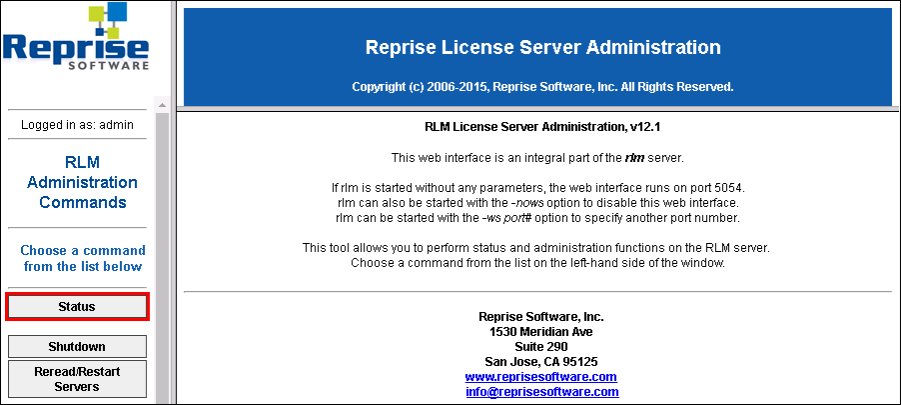
-
Click innowera under Server status as shown in the following screenshot.
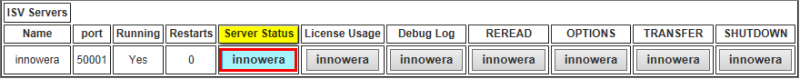
-
License Pool Status window is displayed. Click Edit under Edit Named User List column.
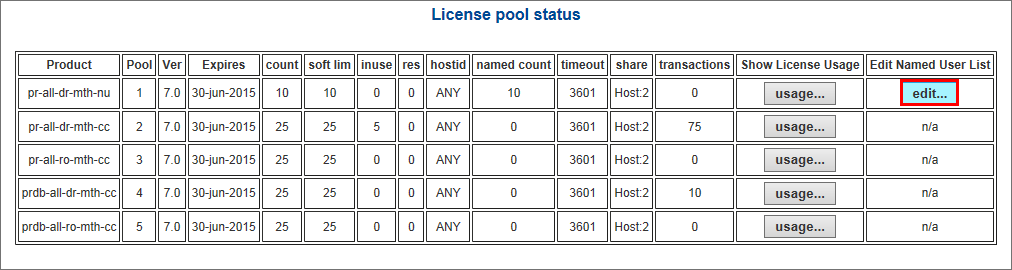
-
This displays all the Windows user names that are registered with the named licenses of that particular product as displayed in the following screenshot.