Introduction – Task Schedule Manager:
You are probably familiar with the Windows Task scheduler which lets you schedule the jobs. A scheduled job is automatically run by Windows according to its schedule. There could be some jobs which might affect the scheduled tasks in case if the scheduled task is password protected i.e. task is scheduled to execute in logoff mode and the system password is changed. To overcome such issues we have included 'Task Schedule Manager' feature in Scheduler tab. Task Schedule Manager is a tool which lets you change the password of the scheduled tasks in an easy way.
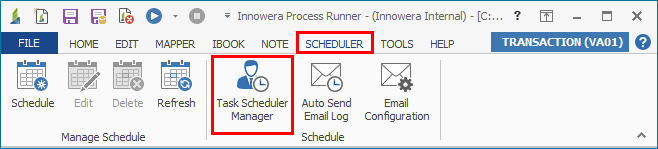
Select All: Click on “Select All” option to select all the scheduled tasks in one shot. Deselect All: Click on “Deselect All” option to deselect all the scheduled tasks in one shot. Change Passwords: Click on the ‘Change Passwords’ button to change the password of the scheduled task to be executed in logoff mode. Auto Send Email Log: Allows to automatically send logs via email based on the schedule defined. Custom Schedule: Allows to automatically schedule custom code from scheduler. Delete: Click on ‘Delete’ button to delete an existing/selected Schedule. Refresh: Click on “Refresh” button to reflect the changes made to task schedule. About: Through "About" you can view the full version of Innowera Task Scheduler Manager and details of your license. Exit: Click on ‘Exit’ button to close Innowera Task Schedule Manager.
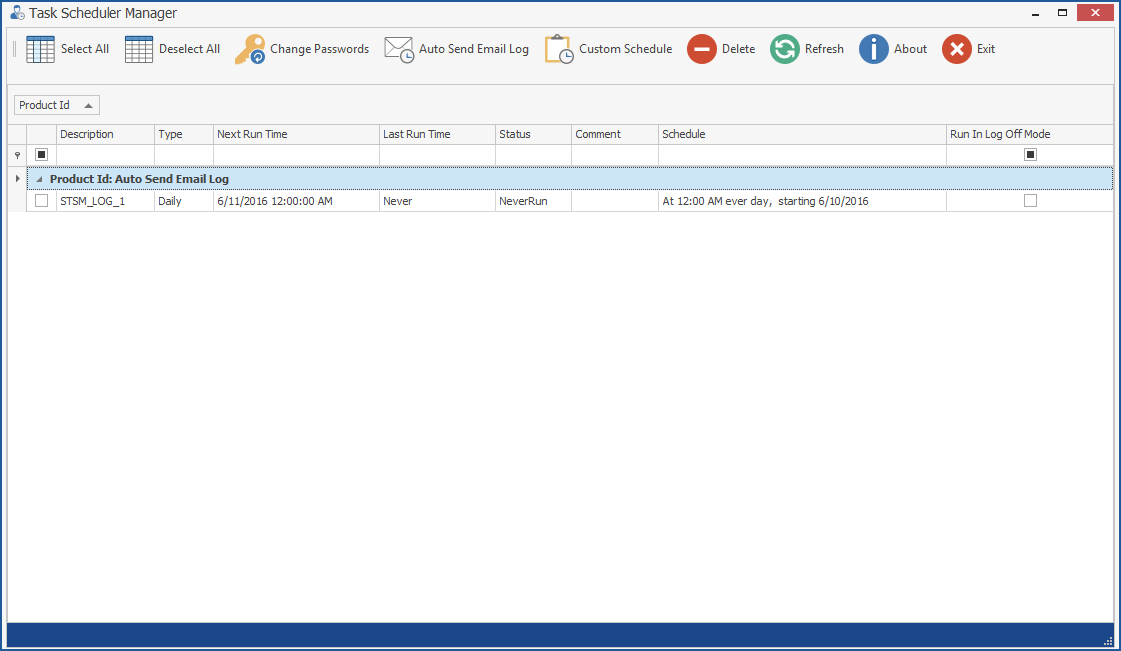
Refer Scheduler page for any further details.
Also, to know further on how to schedule jobs refer the following link Scheduling jobs in Process Runner and to view the scheduled jobs refer to How to view all Scheduled Processes. |
Follow the below steps to change the scheduled process password. 1.Start Process Runner and click on 'Task Scheduler Manager' option from the Tools menu or 'Task Scheduler Manager' option in Scheduler tab. 2.Select the scheduled task for which you wish to change the password. 3.Click on 'Change Password' option. 4.Set the new password and click on 'OK' button. 5.Click on 'OK' button when prompted to confirm the password change.
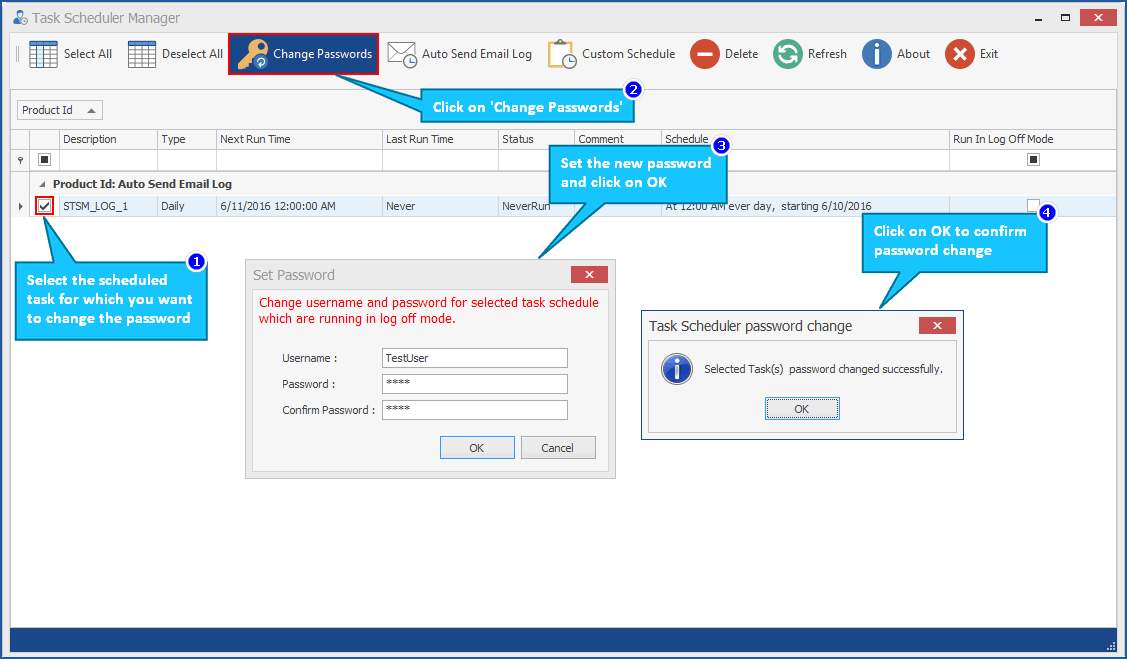 |