Finally Process Runner will retrieve and build BAPI interface as defined in that SAP system and open the [BAPI_Customer_Getdetail2 | *New*] process file as new file with Mapper tab open.
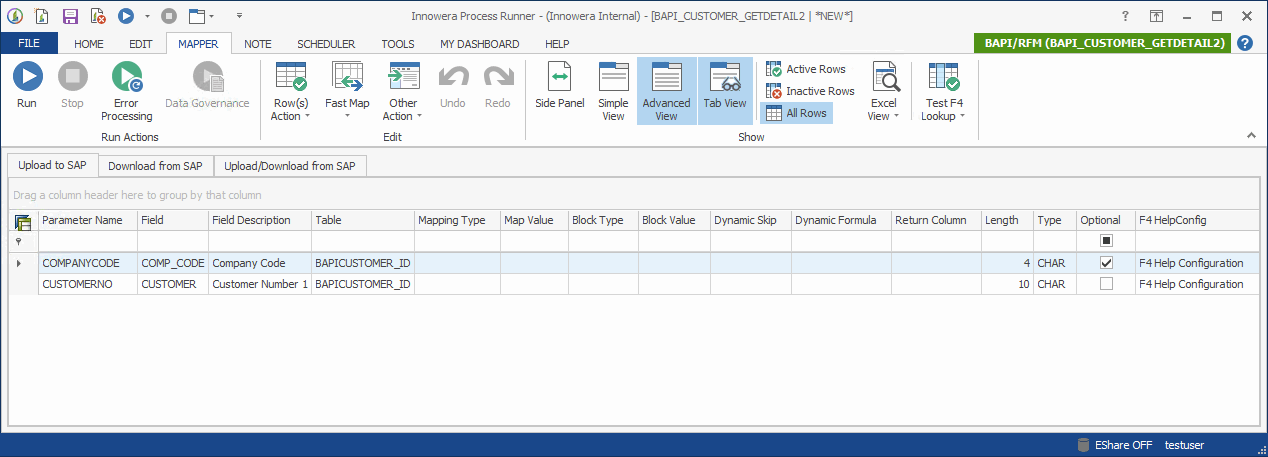
Set the following options in Home tab.
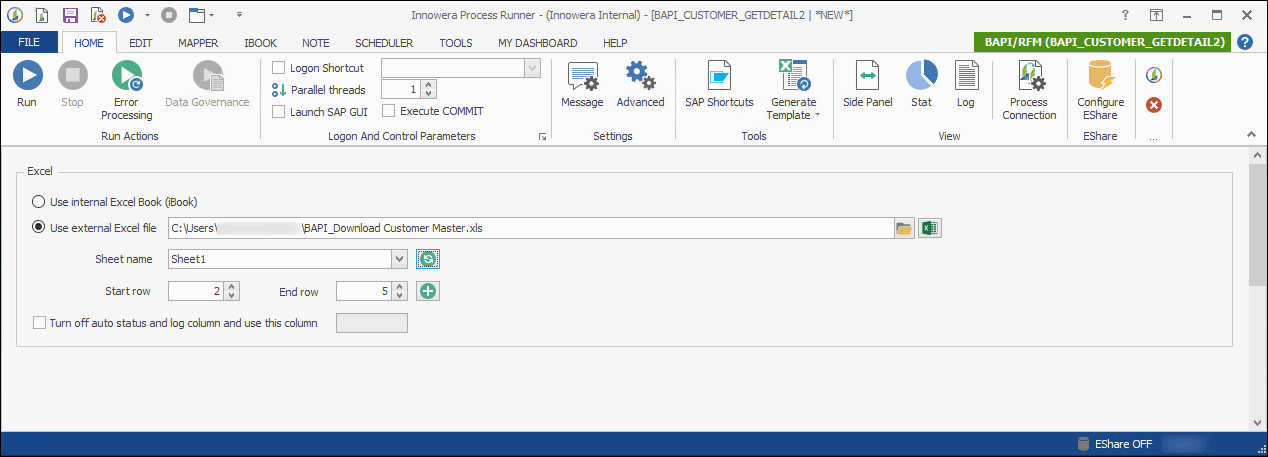
Set the following options in Logon And Control Parameter dialog box.
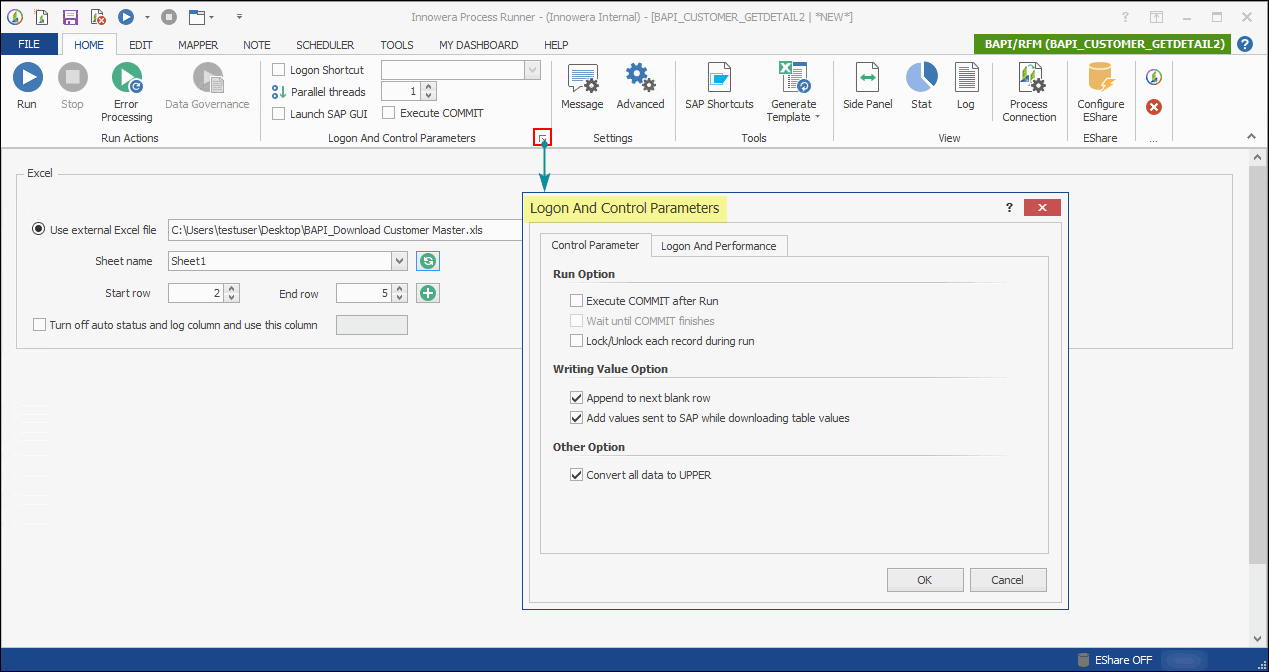
1.For this example, we will use Internal Excel Book. This is usually default option.
2.Select Sheet1 in sheet name (our results will be retrieved in Sheet1 of external Excel template).
Download the sample data Excel file ready to be used from below link.
BAPI_Download_Customer_Master.xls
3.Set the Start Row and End Row (the range of customer numbers that you want to execute the retrieval for).
Next |
|