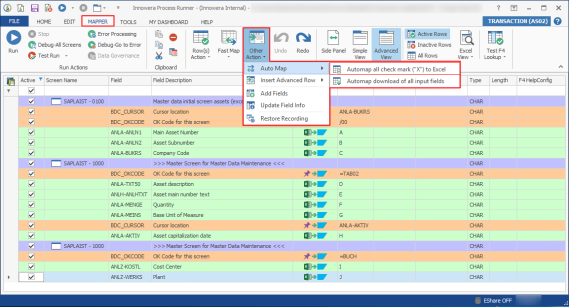Auto Map
This topic describes how to use the Auto Map options for Transaction technology.
To use the auto map options
- Open the Transaction Process file that you want to update and go the Mapper tab.
- Select Other Action > Auto Map and one of the following options:
- Automap all check mark ("X") to Excel: Updates the mapping type of all the rows whose Mapping Type is Fix Single Value and the mapping value is X to Excel to SAP simultaneously.
- Automap download of all input fields Creates a copy of all the recorded input field rows whose mapping type is SAP to Excel and updates the mapping type to Excel to SAP in the copied fields.