All licenses in use (-22)
Symptom
Sometimes, when a user tries to access a floating license, the following error message is displayed in the License Check window.
SPRA:24 All licenses in use(-22)
Cause
This issue occurs because all the available floating licenses are in use by other licensed users. In the case of named license, this issue occurs because the available limits of instances allowed in named license are in use by other licensed users (provided that they are already in the Named User List).
But this is a temporary situation. If any licensed user license (added in the Named User List in case of Named License) using Process Runner logs off and checks in the license, other licensed user (added in the Named User List in case of Named License) will be able to log in to Process Runner.
Here’s some additional information that may be useful:
- Each Floating or Named license is allowed for limited instances as per the license of Process Runner. It is a best practice to check-in the license from one of the instance that is close that instance of Process Runner which is not in use.
- License is used when the user has opened Process Runner. As soon as the user logs off from Process Runner, the license is then released back into the license pool. If the user gets disconnected from the network or for a given timeout if the license server does not hear back from Process Runner, the license is automatically released to the license pool. The timeout value is stored in
innowera.optfile on the license server. This is a text file and can be changed in Notepad. The default timeout value set is3600seconds and this value cannot be lower than3600seconds. - If you have 1 “Designer” and 5 “Run-Only” licenses, only one Designer can use the Process Runner at any given time. If another designer tries to use Process Runner, the error message is displayed.
We request users to use License Server Web interface to verify the usage of licenses. For customers using Control Panel, do not refer to its User Status page as source of information for license usages as this page only displays the list of users using Process Runner and their current status. Any Process Runner user if inactive for the duration specified under Options Settings of Control Panel and Clear inactive sessions of Process Runneroption is enabled in Control Panel then all inactive users of Process Runner are automatically removed from the User Status page. No inactive sessions are displayed in User Status page, however the users continue to have Process Runner running and the licenses checked out. Control Panel is for usage control of Process Runner and not license control.
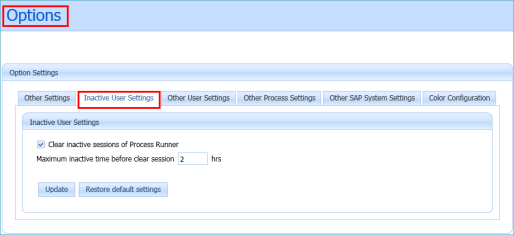
In the License Server Web interface, click on Innowera button under License Usage column to know details of all the licenses that are in use. You can also click on Innowera button under Server Status column to know details of each individual license.
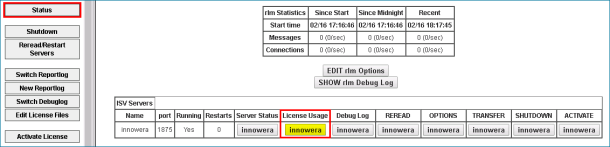
For further assistance, please create a support case on Salesforce.
