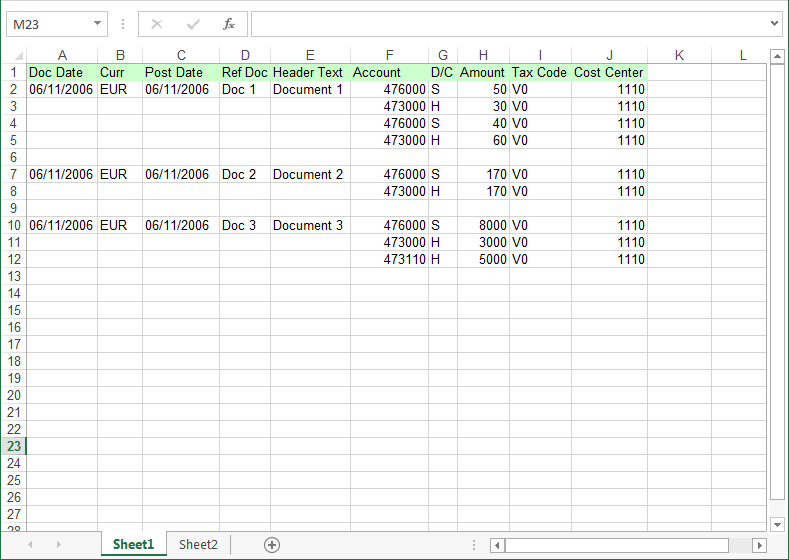This section of help with provide guidelines for how to record FB50 transaction and enter loops to handle multiple line items. Company is defined as the smallest unit for which the financial statements can be created commercially. Hence an SAP system might be configured with/without company code, however guidelines towards both are implicated.
Data File for Upload
It is presumed that you already know what you want to change and you already have all the required data in Excel file. If you do not have required data in Excel, you might want to work that out before you start.
OR
Download the sample data Excel file (with company code) ready to use from below link.
FB50_Multi_Line_with_company_code_popup.xlsx
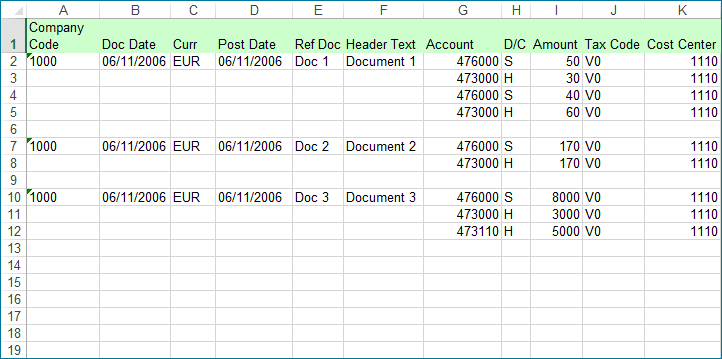
Download the sample data Excel file (without company code) ready to use from below link.
FB50_Multi_Line_without_company_code.xlsx