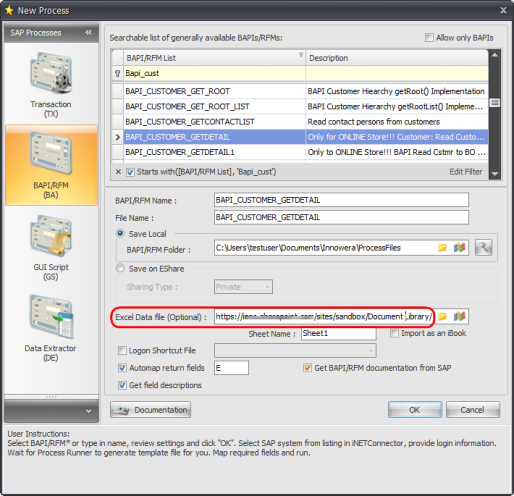Process Runner and SharePoint
SharePoint allows your organization to host intranet based web pages. It also enables the sharing of Microsoft Office documents between users on the intranet. It is used to set up internal Web portals (intranets) for document sharing and search, team collaboration, blogs, wikis and company news.
A SharePoint site provides a central location for an organization to manage and track files. Process Runner users can use SharePoint library to store Process files and Excel files, where they can collaborate on the files with other Process Runner users in the organization. Based on the SharePoint solution used within your organization, refer to the following procedures for accessing the Process Files or Excel files placed in the SharePoint Library from within Process Runner. Note that users should have required permission to access the SharePoint Library.
Access file from SharePoint On-Premises
In this section we have taken example of ‘MARA Table’ Process file and 'MM02-Change Material.xls' excel file stored on premise sharepoint. Expand the sections based on the file to be accessed from SharePoint.
- Navigate to the section in the SharePoint library where the Process /Excel files are stored. Select the desired file ("MARA Table" in this case) and right click, select "Copy Shortcut" from the pop-up as per below image.
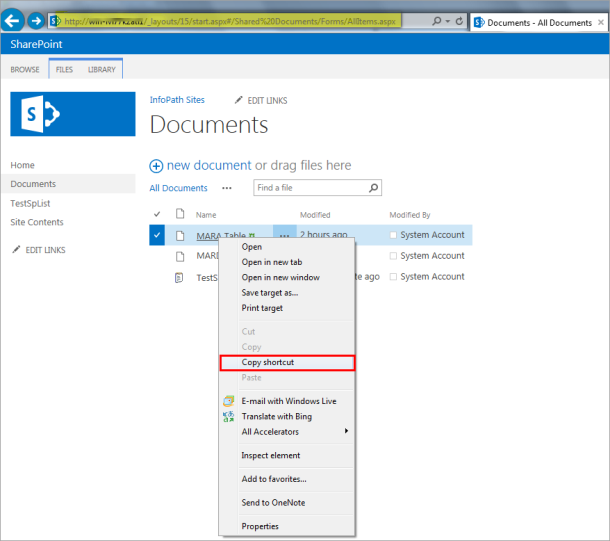
- Paste the URL in any text editor like Notepad. Make the necessary changes to the path as mentioned below in tabular form.
Path in SharePoint
Modified Path that can be used in Process Runner
http://SPServer/Shared%20Documents/MARA%20Table.ite
\\SPServer\DavWWWRoot\Shared%20Documents\MARA%20Table.ite
https://SPServer/Shared%20Documents/MARA%20Table.ite
\\SPServer@SSL\DavWWWRoot\Shared%20Documents\MARA%20Table.ite
Note: If you are using HTTP'S (secured connection), then you must add @SSL after SPServer as in 2nd example above.
https://SPServer:5555/Shared%20Documents/MARA%20Table.ite
\\SPServer@SSL@5555\DavWWWRoot\Shared%20Documents\MARA%20Table.ite
Note: If the server is running on port then specify the '@port' segment in the path as in 3rd example above. This is optional if default port 80 or 443 is used.
Note the SharePoint URL changes when implement as path in Process Runner:
- Replace ‘http://’ with ‘\\’ followed by Server URL.
- Add ‘DavWWWRoot’ constant after the server URL. The site structure begins after DavWWWRoot.
- Make sure to replace slash (/) with backslash(\) in the path.
- Start Process Runner and click Open. In the File Name, enter the file path as changed in Step 2 and click Open.
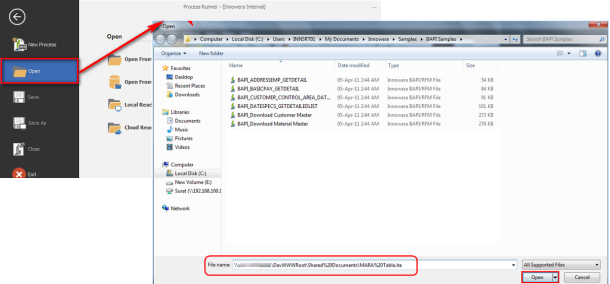
-
The Process files should open successfully from SharePoint and available to user for further actions to be performed on it. On Save action, the Process file is saved directly to SharePoint Library folder.
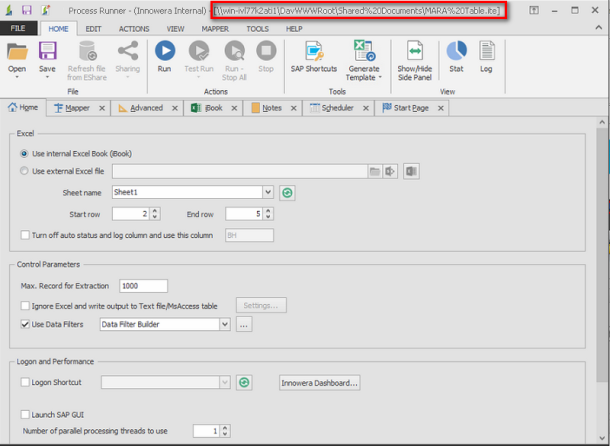
Note: Users can record and save the newly recorded Process file to the SharePoint Library directly by specifying the folder path.
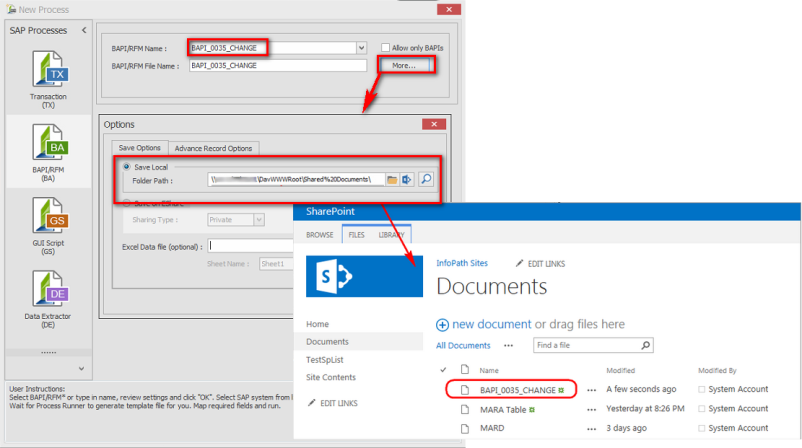
- Navigate to the section in the SharePoint library where the Excel files are stored. Select the desired file ("MM02 - Change Material.xls" in this case) and right click, select "Copy Shortcut" from the pop-up as per below image.
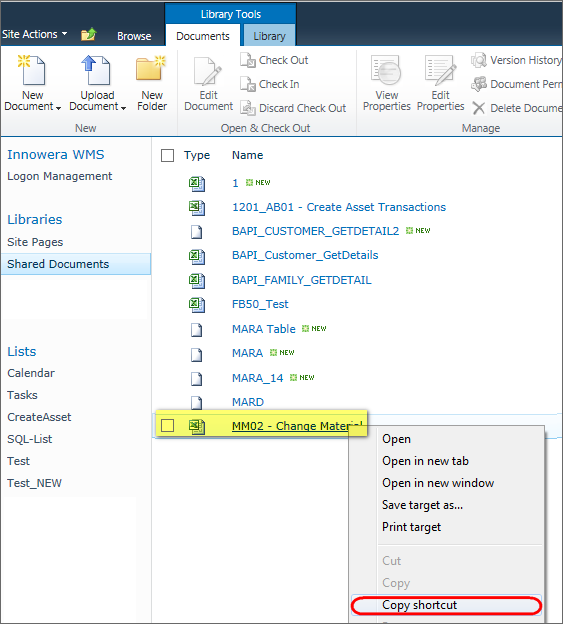
- Start Process Runner and open the Process file. In the Home tab, paste the URL in 'Use external excel file' field.
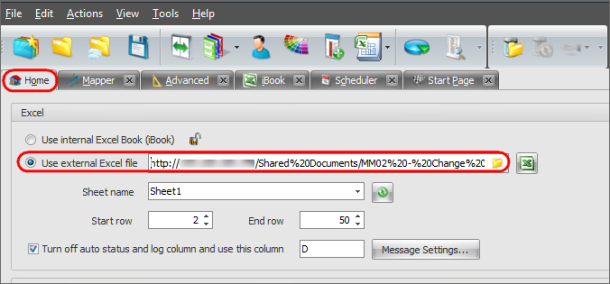
Note: If working with previous version of Process Runner (4.20.114 and below), it is recommended to upgrade to latest version of Process Runner to access excel files by directly copying the SharePoint Library path.
- The data in excel file is now available for SAP upload or download. User can also click on
 Open Excel file icon, to open the excel file from SharePoint.
Open Excel file icon, to open the excel file from SharePoint.Note: Process Runner users can specify Excel SharePoint path to directly use Excel file present at SharePoint after recording.
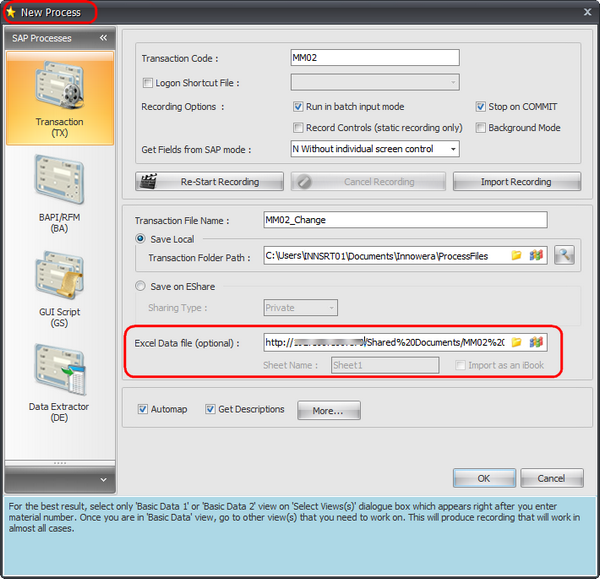
Access file from SharePoint Online(Office 365)
In this section we have taken example of ‘MARD’ Process file and 'MM02_test' excel file stored on SharePoint Online (Office 365 SharePoint). Expand the section based on the file to be accessed from SharePoint.
In this section we have taken example of ‘MARD’ Process file stored in SharePoint Online (Office 365 SharePoint).
- Sign in to your Office 365 portal.
- Access your site that is hosted on SharePoint Online. Navigate to the section in SharePoint Library where the Process files or Excel files are stored.
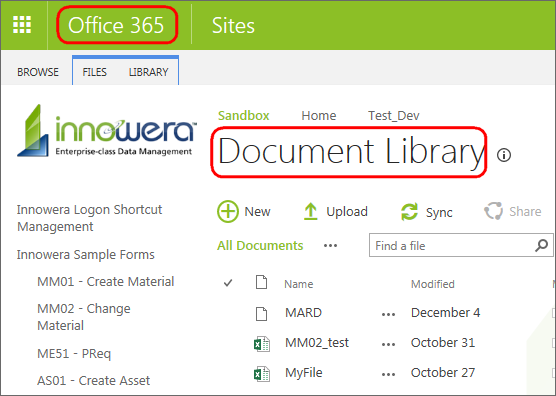
- In the SharePoint Online Document Library,
- Click the Library tab on the ribbon.
- Click the 'Open with Explorer' icon in the Connect & Export group.
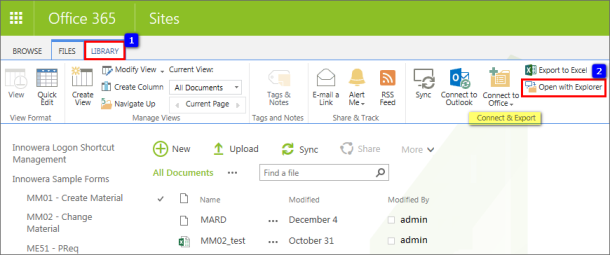
Note: If you face any issue with 'Open with Explorer' then troubleshoot "Open with Explorer" error messages by following the Microsoft Knowledge Base article: https://support.microsoft.com/en-us/kb/2629108
- The Open with Explorer command opens a local instance of Windows Explorer that displays the folder structure on the server that hosts the SharePoint site.
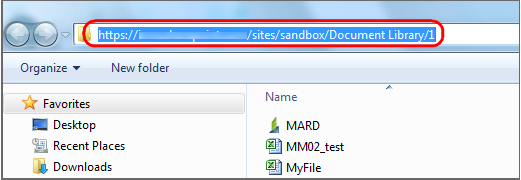
- Copy and paste the path(highlighted in above image) in any text editor and add the Process file name to be accessed from SharePoint library at the end of the URL with its extension.
For example, the modified path to be used in Process Runner for Process file 'MARD' is,
https://mysharepoint.com/sites/testsite/Document Library/1/MARD.ite - Start Process Runner and click on Open button. In the File name, enter the path modified in Step 5 and Open.
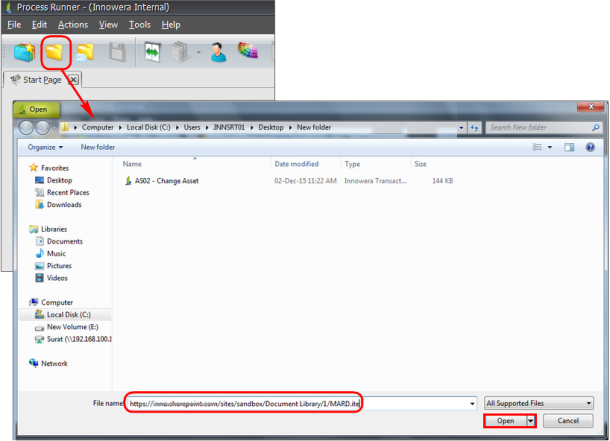
- The Process files should open successfully from SharePoint and be available to users for further actions to be performed on it.
On Save action, the Process file is saved directly to SharePoint Library folder.
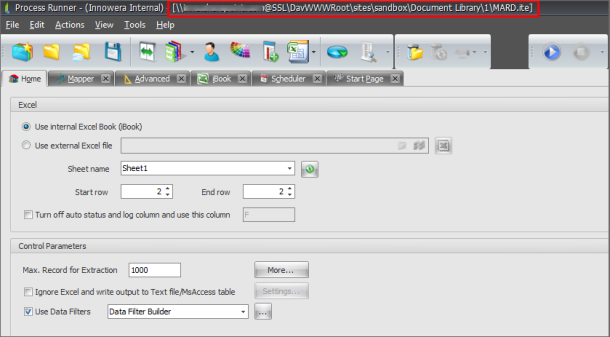
Note: Users can record and save the newly recorded Process file to the SharePoint Library directly by specifying the modified path in the New Process window.
Path in SharePoint Online
Modified Path that can be used in Process Runner
http://mysharepoint.com/sites/testsite/Document Library/
\\mysharepoint.com\DavWWWRoot\sites\testsite\Document Library\
https://mysharepoint.com/sites/testsite/Document Library/
\\mysharepoint.com@SSL\DavWWWRoot\sites\testsite\Document Library\
Note: If you are using HTTPS (secured connection), then you must add @SSL after mysharepoint.com as in 2nd example above.
https://mysharepoint.com:5555/sites/testsite/Document Library/
\\mysharepoint.com@SSL@5555\DavWWWRoot\sites\testsite\Document Library\
Note: If server is running on port then specify the '@port' segment in the path as in 3rd example above. This is optional if default port 80 or 443 is used.
Note the SharePoint URL changes when implemented as path in Process Runner:
- Replace ‘http://’ with ‘\\’ followed by Server URL.
- Add ‘DavWWWRoot’ constant after the server URL. The site structure begins after DavWWWRoot.
- Make sure to replace slash (/) with backslash(\) in the path.
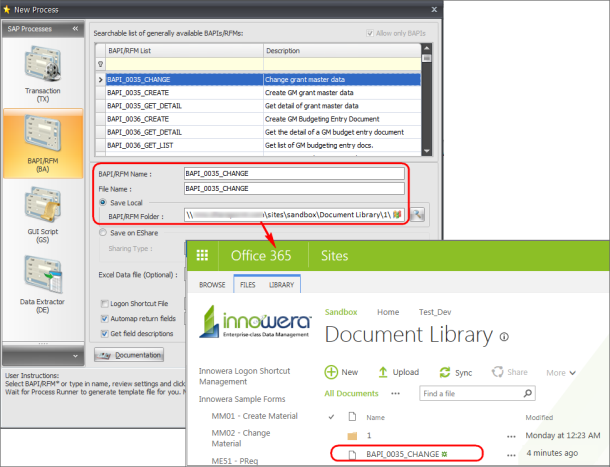
In this section we have taken example of ‘MM02_test’ excel file stored on SharePoint Online (Office 365 SharePoint).
- Sign in to your Office 365 portal.
- Access your site that is hosted on SharePoint Online. Navigate to the section in SharePoint Library where the Excel files are stored.
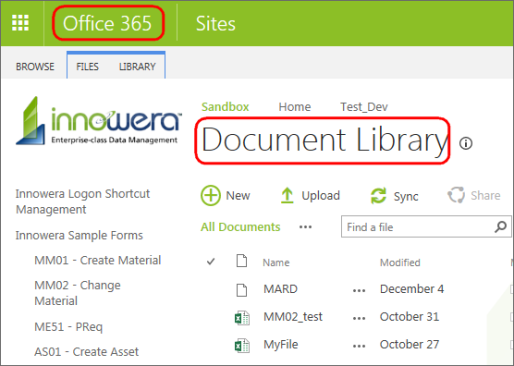
- Copy the Excel SharePoint path.
- Start Process Runnerand open the process file. In the Home tab, paste the URL in 'Use external excel file' field.
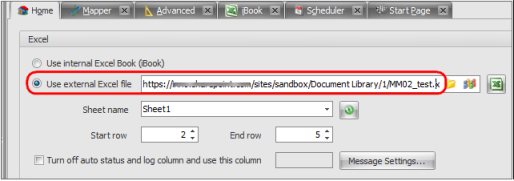
-
The data in Excel file is now available for SAP upload/download. User can also click on
 Open Excel file icon, to open the excel file from SharePoint.
Open Excel file icon, to open the excel file from SharePoint.Note: Process Runnerusers can specify Excel SharePoint path to directly use Excel file present at SharePoint after recording.