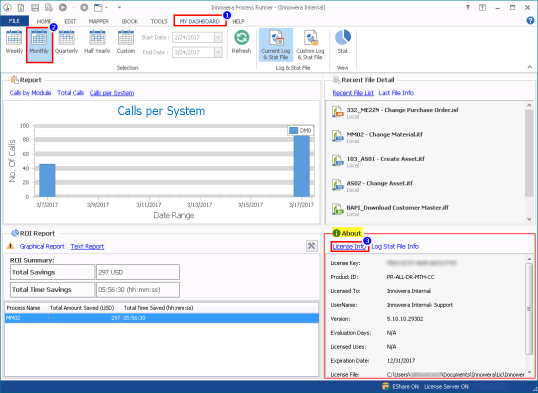About
This topic describes how to use the About section to view the information related to Process Runner license and log stat file.
To retrieve license and log stat file information
- In Process Runner, select MY DASHBOARD.
- Select an appropriate time range option from the Selection group.
- Select the License Info link in the About section. The license information is displayed.
- Select the Log Stat File Info link in the About section. The log stat file information is displayed.