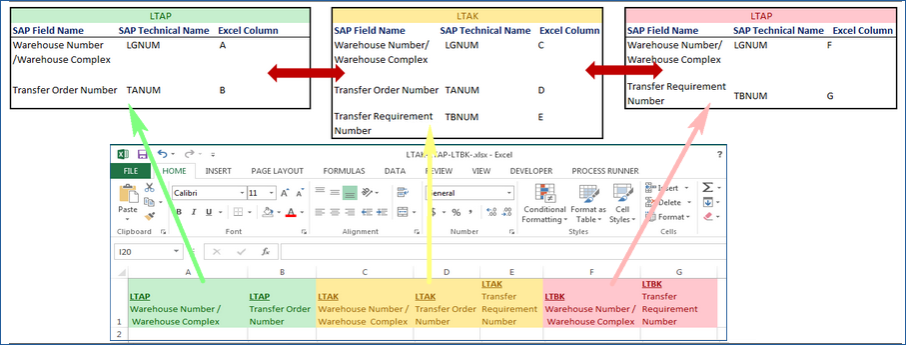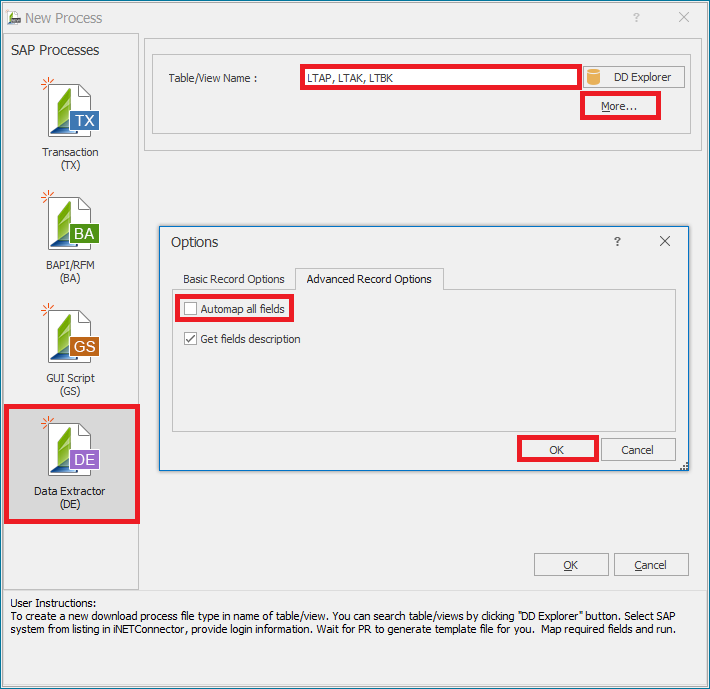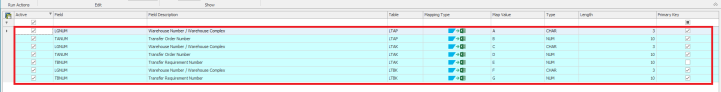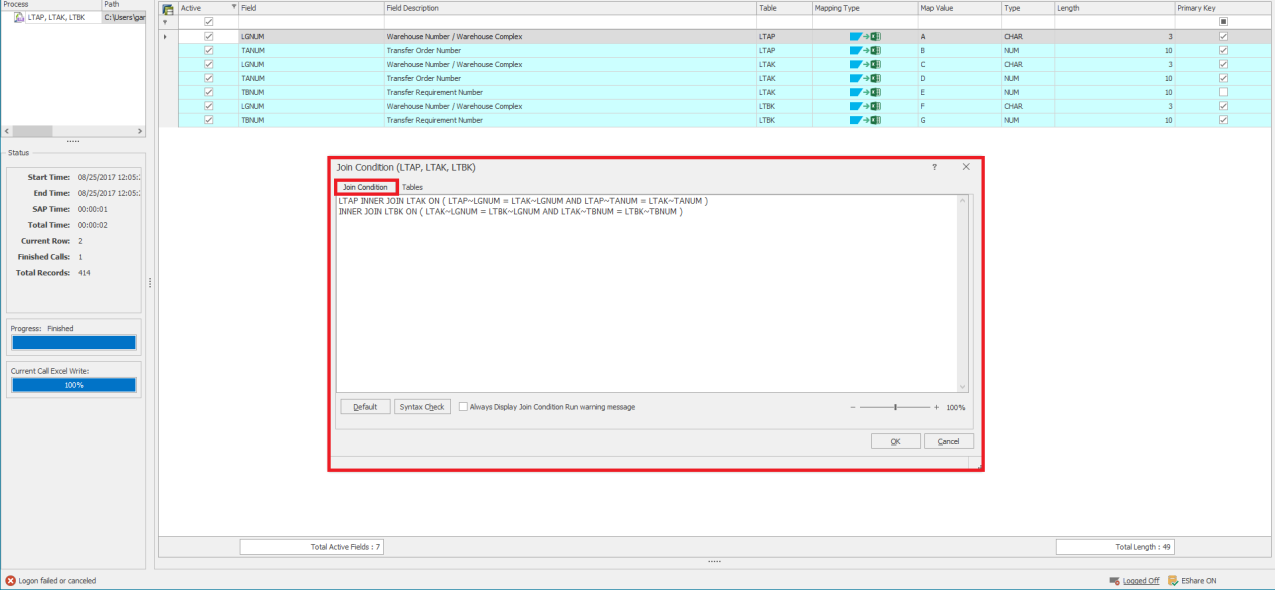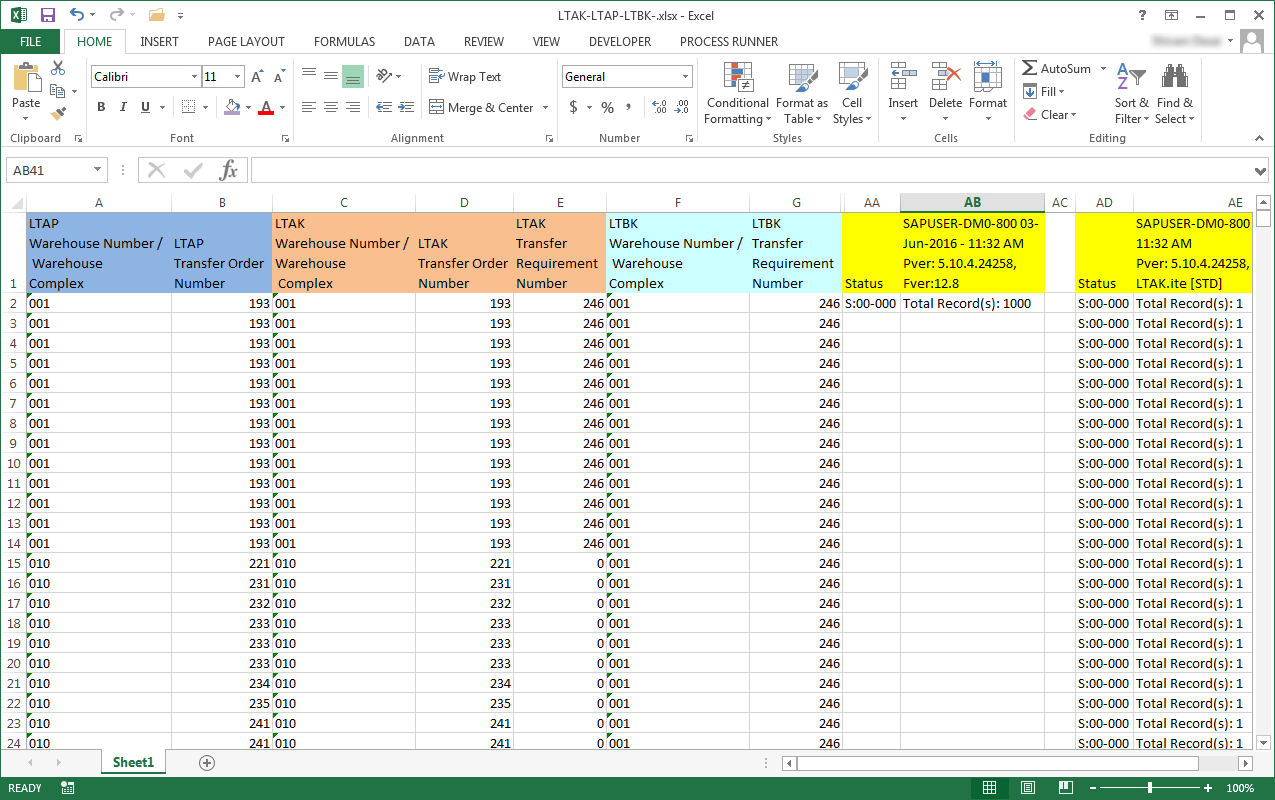Extract Data From Three SAP Tables Using Dynamic Table Join Feature
This topic describes how to create a table join from more than one SAP table in Process Runner using the dynamic table join condition functionality.
The Data Extractor (DE) module of Process Runner extracts data from tables or views using standard remote function module (RFM) that is provided by SAP.Process Runner also provides a custom data extraction remote function module for other business requirements and optimization. To create a join between tables for custom data extraction, configure the Data Extractor settings in the Tools > Options > Data Extractor tab and select Use Extended RFM. For more information, see Data Extractor.
Scenario:
Let us consider an example of table join between three SAP Tables, LTAP, LTAK and LTBK and the requirement is to extract the data from the following columns, and also other information:
Warehouse Number/ Warehouse ComplexfromLTAPTransfer Order NumberfromLTAKTransfer Requirement NumberfromLTBP
To extract data from three data tables using join condition
- Open Process Runner and select New Process. The New Process window is displayed.
- Select Data Extractor module and in the Table/View Name box, enter
LTAP,LTAKandLTBKseparated by commas. - Select More and clear Automap all fields. You can select the required fields manually.
- Select OK. The Magnitude Connector for SAP window is displayed. Perform the following steps:
- Select the SAP system, select Logon, and enter the information for Client, User, Password, and Language.
- Select OK. Process Runner displays a message to indicate that the tables are validated and that you must update the required mappings.
- Go to the Mapper tab, select the required fields from the three tables, and map the fields to the Excel columns by entering the map values or using the drag-and-drop functionality.
- Select Join Condition from the Edit section. The JoinCondtion(<NameOfTables>) window is displayed with the default table join condition on the Join Condition tab and the table names that are included in the join condition on the Tables tab.
In this case, the default join condition joins the primary keys of the three tables; the
Transfer Requirement Number(TBNUM) from theLTAKtable is not a primary key and is not included in the default join condition.LTAP INNER JOIN LTAK ON ( LTAP~LGNUM = LTAK~LGNUM AND LTAP~TANUM = LTAK~TANUM )
INNER JOIN LTBK ON ( LTAP~LGNUM = LTBK~LGNUM )
- To edit the default condition, perform the following steps:
- Add the
Transfer Requirement Number(TBNUM) to the inner join with theLTBKtable tab.LTAP INNER JOIN LTAK ON ( LTAP~LGNUM = LTAK~LGNUM AND LTAP~TANUM = LTAK~TANUM )
INNER JOIN LTBK ON ( LTAP~LGNUM = LTBK~LGNUM AND LTAK~TBNUM = LTBK~TBNUM )
- To check the join condition for any errors, select Syntax Check.
- To display a warning message about the join condition, select Always Display Join Condition Run warning message.
- Optionally, to reset the join condition, select Default.
- Select OK. The changes to the join condition are saved.
- Add the
- Save the Process file and select Run. The Excel file is displayed with the data extracted from the three tables.
For information about how to extract data from three tables using Process Connection functionality, see Create Pseudo Table Join Between Three SAP Tables.