This option allows you to use recordset returning multiple fields from sql query in data filter where clause in data extractor.
This facilitates to map different fields in where clause to a single recordset instead of writing sql query for each fields.
Steps to use Single Select SQL
1.Select filter condition as “Data Filter Builder” from Home Tab as shown in below screen shots.
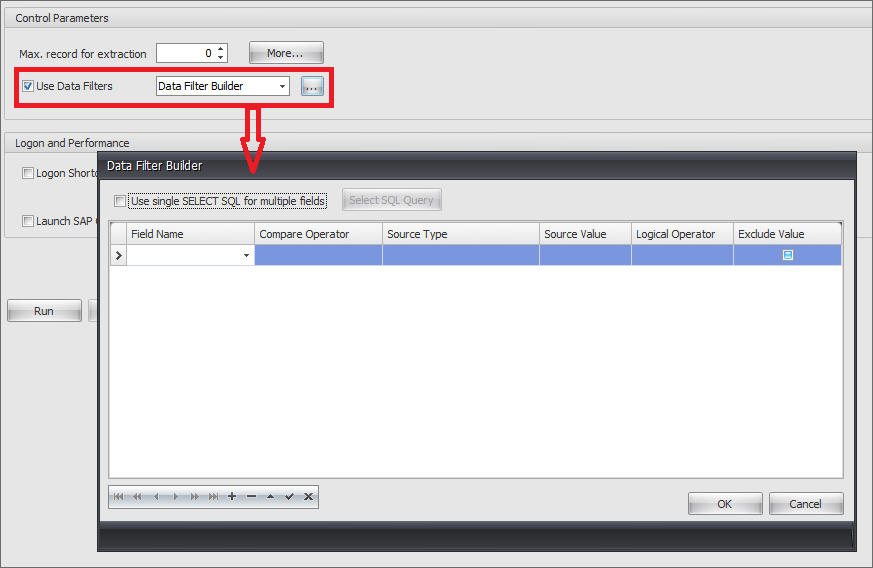
2.Check "Use Single SELECT SQL for multiple fields" checkbox. It will popup a window “SELECT SQL” where you need to enter SELECT statement for creating recordset.
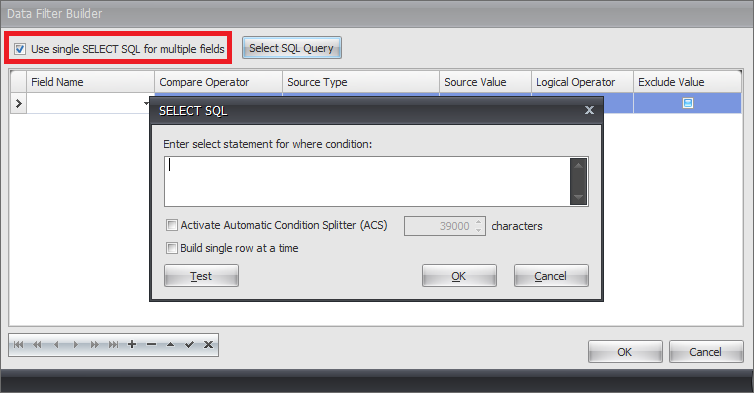
3.Enter the select statement as per your requirement and click OK button.
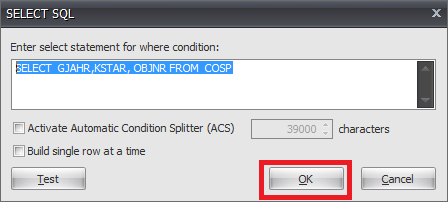
Click here to know more about ACS .
Click here to know more about 'Build single row at a time'.
4.To make any changes in SELECT statement click on “SELECT SQL Query” button.
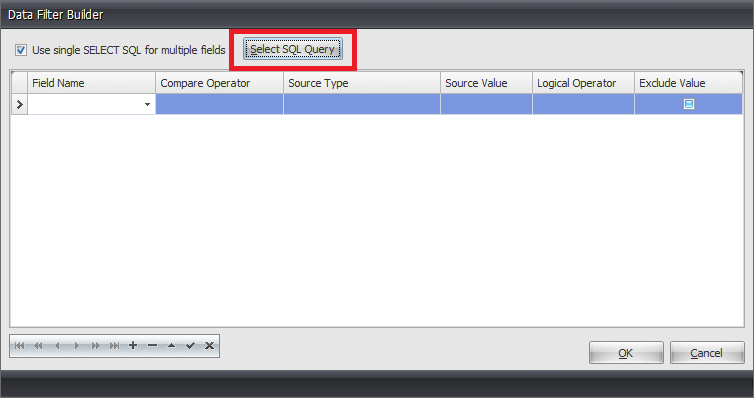
5.To use the fields from resulting recordset, select the source type “DS To SAP and select source value from the drop down that will display all the fields from the recordset.
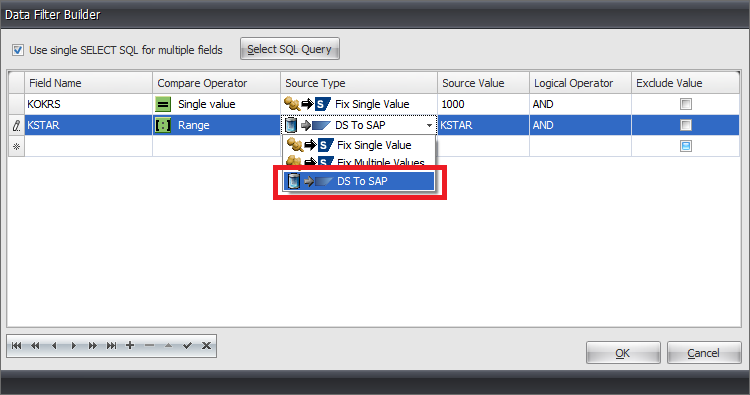
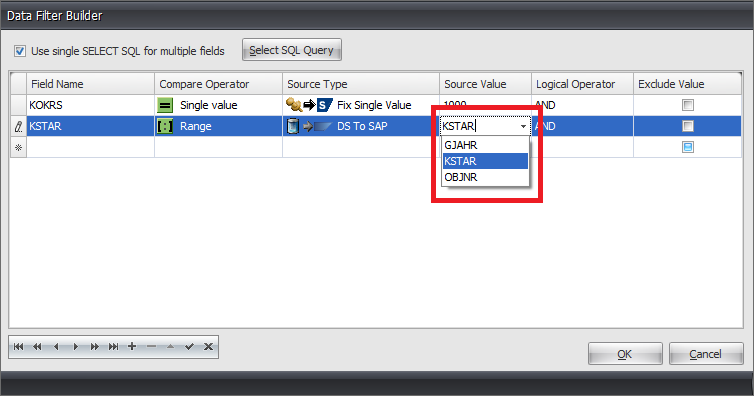
6.Similarly map other fields in the where condition and execute your process file.
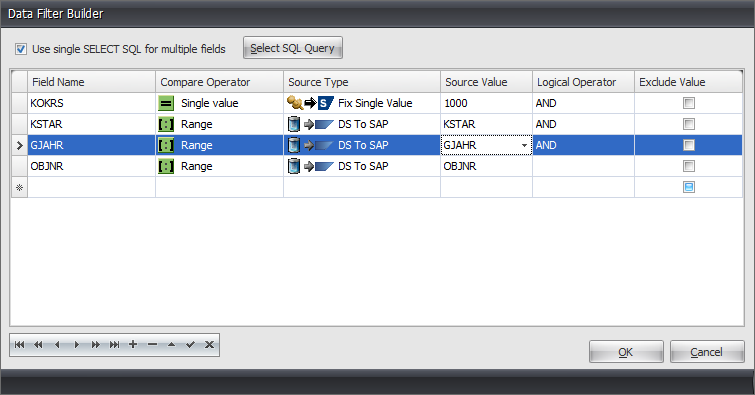
Next:
Calling SAP for each row in the recordset