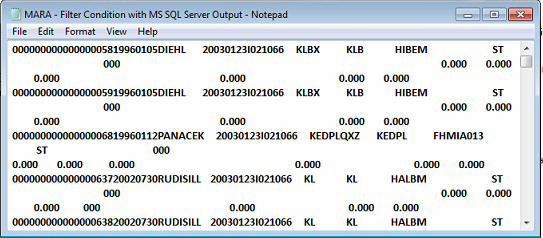Process Runner DB now offers one click export entire data to Text file (txt file) from SAP. With this feature, you can write entire output to text file.
To write entire output to text file, enable the ‘write entire output to text file’ radio button and click on ‘Settings’ button.
It will open the ‘Export to text file settings’ window, enter the path where you want the text file to be exported and click on ‘Ok’ button.
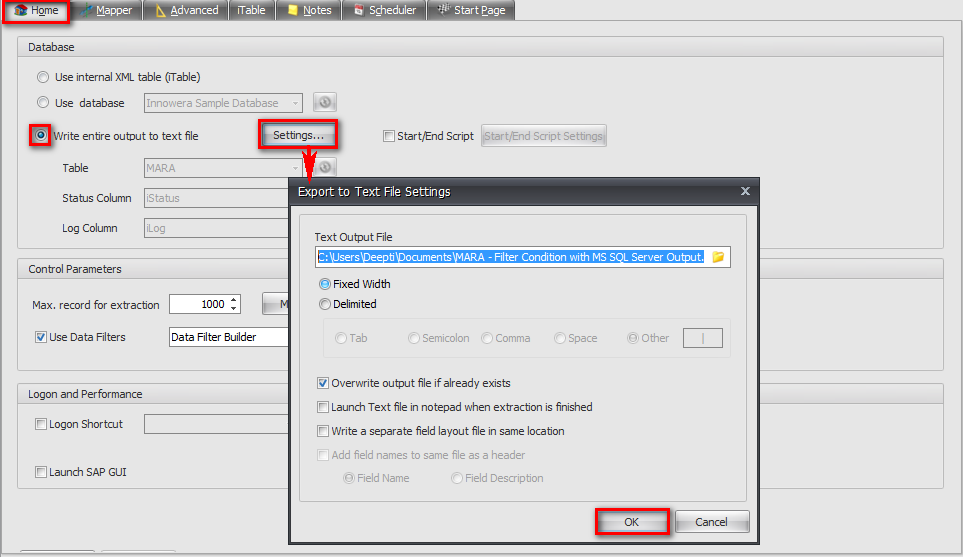
Now run the process file.
The text file will be exported with the entire output in the mentioned path after execution finishes.