Background Information/Cause
Note: Please note that these troubleshooting guidelines are applicable only if Microsoft SQL Server Database is used in Process Runner DB.
Process Runner DB by default restricts the entries of the date that are stated as earlier than the year '1753'. Hence, in cases when the date returned from SAP is earlier than the year '1753', an error stating "Date Time value is outside the range of database" occurs.
The following represents the Datetime error encountered in Process Runner DB:
TRR:59 Error at Record No. 0 : TRR:23 Datetime value is outside the range of database.
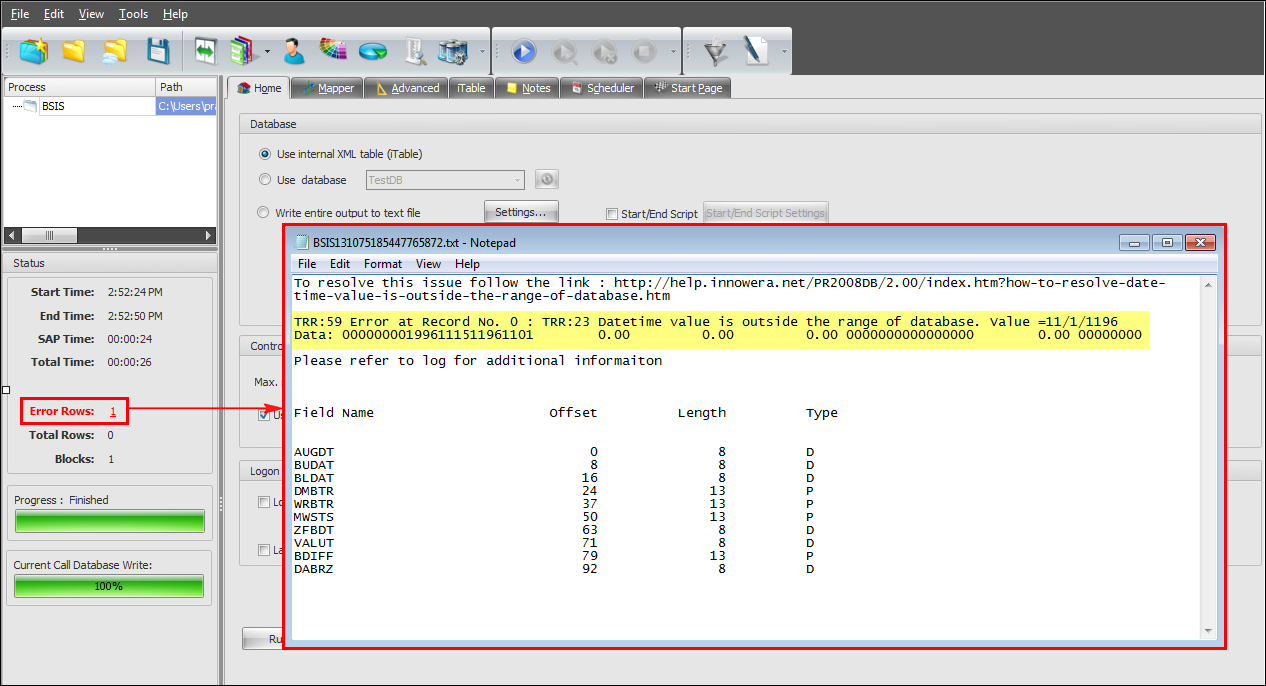
Suggested Solution:
A.Update Existing Database Table
If this error is to be resolved for using existing table of SQL Server Database, please follow the given steps:
1.Open Data Extractor process file in which this issue is encountered.
2.Go to Home tab and click on More
3.On 'Data Extractor Settings' window, Select 'Allow Less than 1753 Year in "datetime" datatype Field'
4.Click on 'OK'
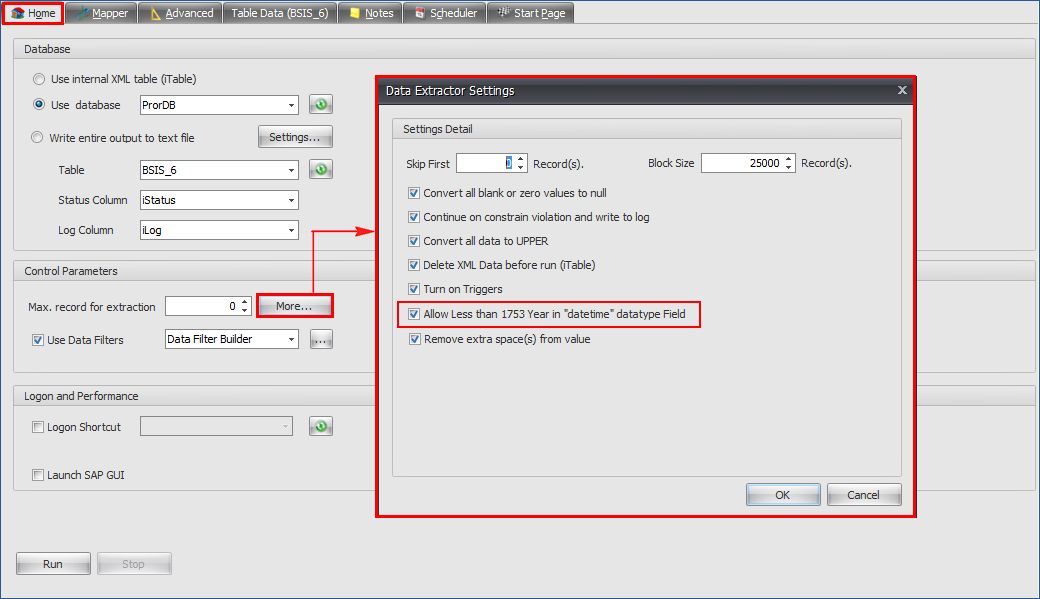
5.From Microsoft SQL Server, please update all the fields of "datetime" datatype to "datetime2" datatype manually in the database as shown in the image below.
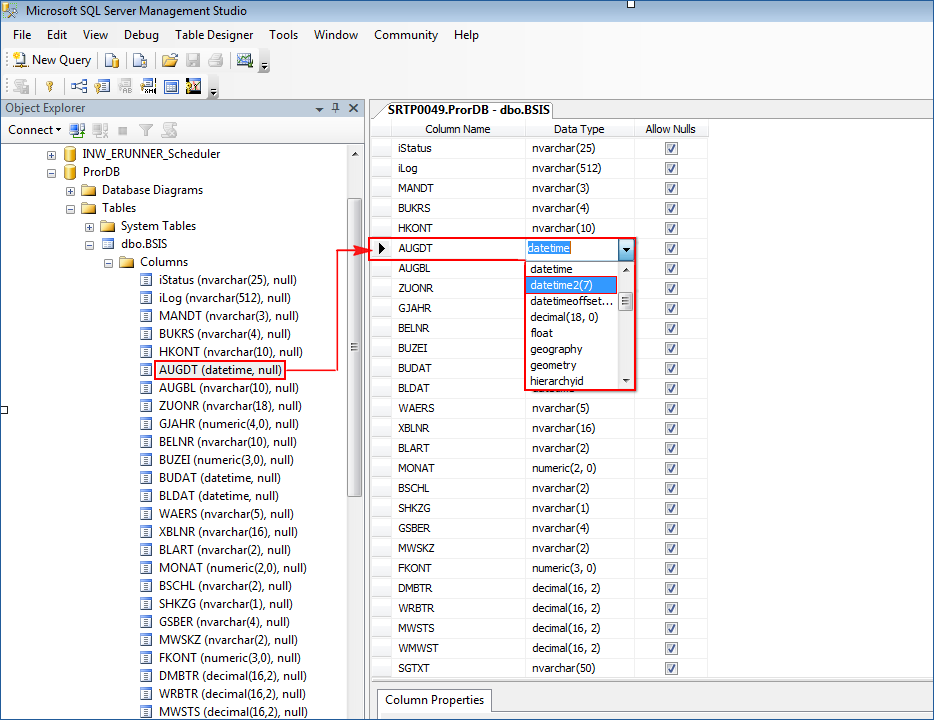
B.Create New Database Table
If this error is to be resolved for a new table of SQL Server Database, please follow the given steps:
1.Open Data Extractor process file in which this issue is encountered and go to Home tab.
2.Select "<Create New Table>" in the table field of Home tab, a Create Table window will appear as shown in the image below.
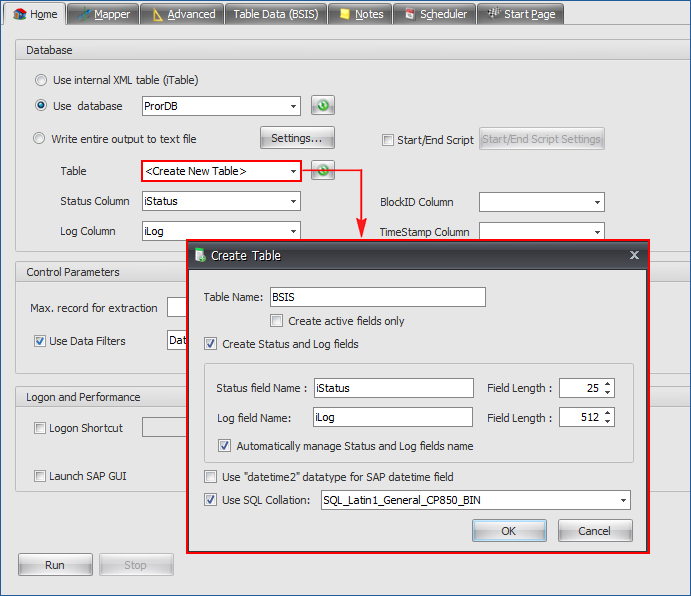
3.Please ensure to enable 'Use "datetime2" datatype for SAP datetime field' option.
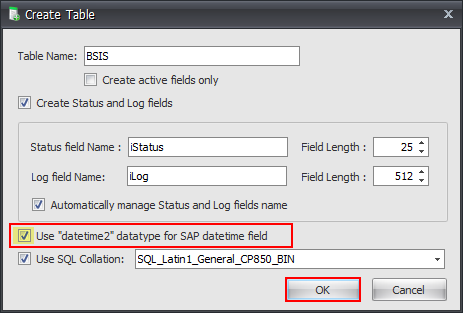
Click on 'OK' and Run the file.
Next: