Options in this section applies to SAP GUI Scripting style transaction execution.
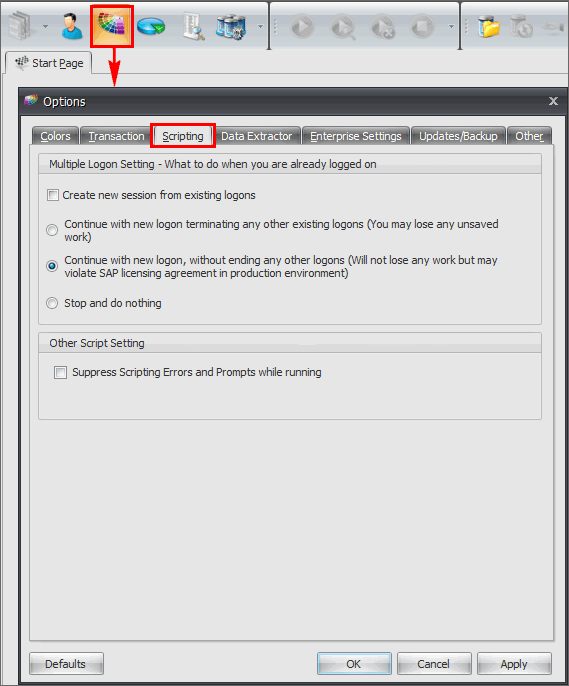
•Create new session from existing logons: Usually 6 session per logon are allowed. This option will create new sessions if all 6 are still not used. This is recommended setting.
•Continue with new Logon terminating any other existing logons (You may lose any unsaved changes): When you execute GUI Scripting, Process Runner DB will automatically terminate any existing logon you may have. You will loose any unsaved work in any of the SAP sessions with this option.
•Continue with new logon, without ending any other logons (will not lose any work but may violate SAP licensing agreement in production environment): With this option set, Process Runner DB will initiate new SAP GUI session and will NOT close any existing session. SAP license agreement generally does not allow this type of dual logon to same system with same user ID in productive environment. All such logon activity are generally tracked and monitored. Please check with you System Administrator if this is appropriate option for your production system or not.
•Suppress Scripting Errors and Prompts while running: Process Runner DB will suppress errors and prompts during execution when you select this option.
Next: