Before proceeding, you might want to refer SAP GUI Scripting API documentation.
If you cannot find this or need help, please write to support@innowera.com
This screen helps you create a new GUI Scripting transaction file.
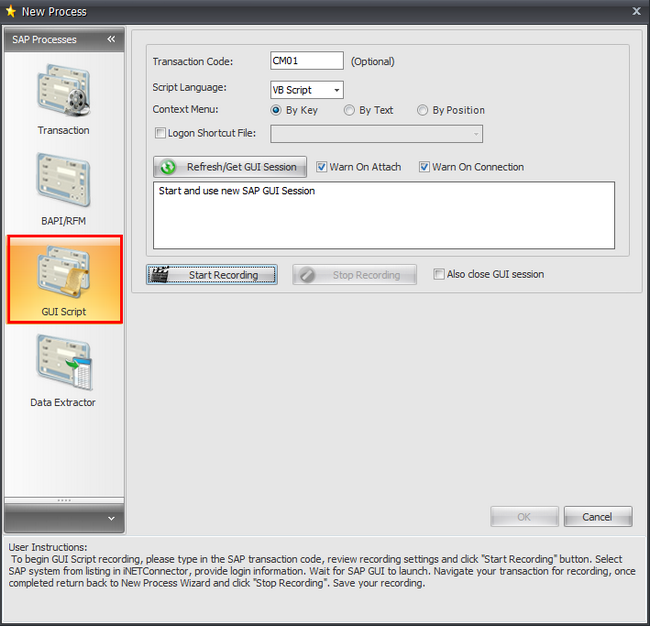
You can record GUI Scripted SAP transaction flow using this wizard. Type in Transaction code, review the settings and press Enter to login to SAP. Wait for SAP GUI to launch. Record your transaction in SAP GUI and save and exit out of the transaction. Finally, follow the steps on this wizard to save your recording to a file. Process Runner DB will save this file as .ISD file.
•Transaction Code: Enter the Transaction Code.
•Script Language: Select the Script Language that Process Runner DB should use.
•Context Menu (Right Mouse Click menus): Tell Process Runner DB how the mouse right clicks should be recorded.
•Logon Shortcut File: Enable this option and select the Logon Shortcut File that you want to use for SAP Login. Using this step will bypass SAP logon prompt.
•Refresh Session List: Refreshes the list of current active GUI Scripting enabled SAP Sessions.
•Warn On Attach: Enabling this option notifies when a script attaches to a running GUI.
•Warn On Connection: Enabling this option notifies when Script opens a connection.
•Start Recording: Start Recording the Script.
•Stop recording: Stop Recording the Script.
•Also Close GUI Session: Close the current active running GUI Session.
Note:If GUI Scripting is enabled and you still cannot use GUI Scripting with Process Runner DB, it is possible that your SAP GUI installation did not install SAP GUI Scripting interface. Please go to Control Panel, Add or Remove Program Options and Find SAP GUI front end. Click on Change and make sure that SAP GUI Scripting is selected. If not, please select and install that component. After that GUI Scripting should start working with Process Runner DB. |
Next: