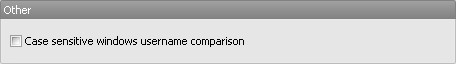EShare is a sharing and collaboration application. It enables easy and seamless sharing and collaboration on various Process Files that individual users have created. Instead of placing Process Files on local computer, EShare provides the ability to place Process File in central location allowing other Process Runner Users to share and use the files.
You can deploy EShare at the start of the Process Runner initiatives or at a later stage when you are ready for it.
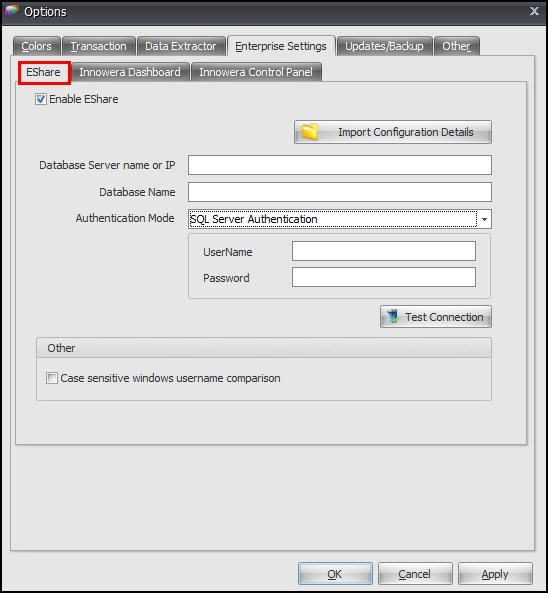
| • | Enable EShare : Master flag that enables or disables EShare for your instance of Process Runner DB. If you disable this option, all EShare related menus will be disabled. If you enable this option, you must provide correct connection parameters. |
| • | Database Server Name or IP : Check with your system administrator and find out host name or IP address where they have installed Innowera EShare DB server. Put that information in this field. Port number can be provided by inserting a comma after IP address or Host name. If port number is not supplied than it will assume the default port 1433. |
| • | Authentication Mode : Check with your system administrator and use correct authentication mode. If you use "Windows Authentication" it will not need user name and password. If select "SQL Server Authentication", you will have to provide user name and password as received by your system administrator. |
| • | User Name : If the SQL Server Authentication mode is selected, enter User Name as received by your system administrator. |
| • | Password : If the SQL Server Authentication mode is selected, enter Password as received by your system administrator. Please remember that Process Runner DB saves this password in registry without any encryption. |
| • | Test Connection : Use this button to check if connection to EShare is working or not. |
| • | Case sensitive windows user name comparison : Use this option to enforce Case sensitive user name comparison while logging into EShare Server. |