The Direct Connection tab is available in iNetConnector only when you execute the process file. Through direct connection tab you can just enter the IP and system number (Instance Number) of your desired SAP Server and then login into the system upon entering your login credentials.
Steps to execute process file through Direct Connection:
1.Start Process Runner DB and open the process file which you want to execute.
2.Click on Run option and select the Direct Connection tab as shown in below screenshot.
3.Enter the Host name and System number(Instance Number) of your SAP Server and click on Logon.
4.Enter the login details to login into that system.
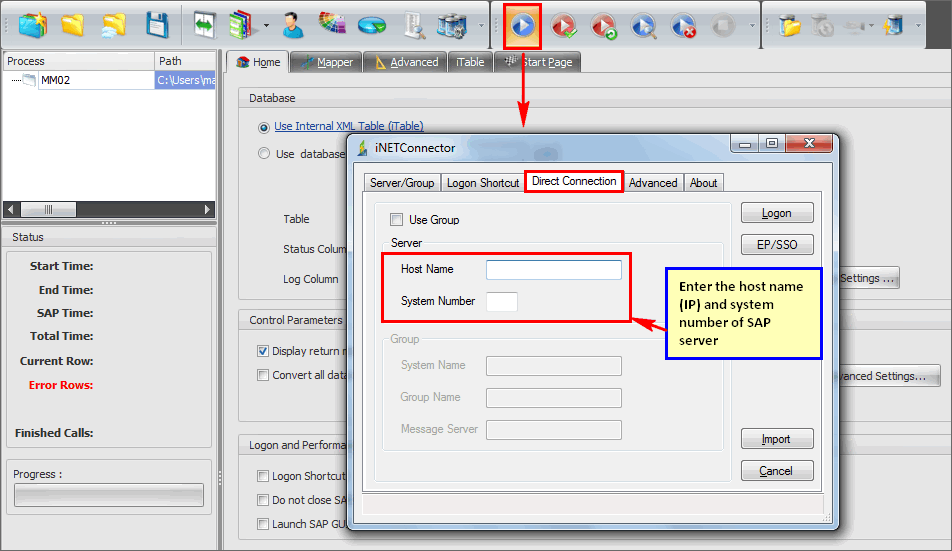
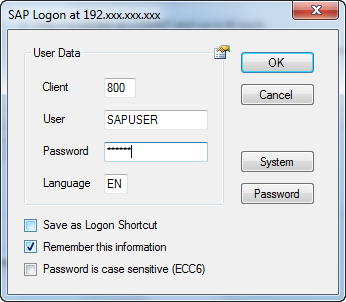
Next:
Advance iNetConnector Settings