Below screenshot shows how to access Custom Dynamic Formula editor in Mapper. You can use DF to transform the data and apply business rule on-the-fly.
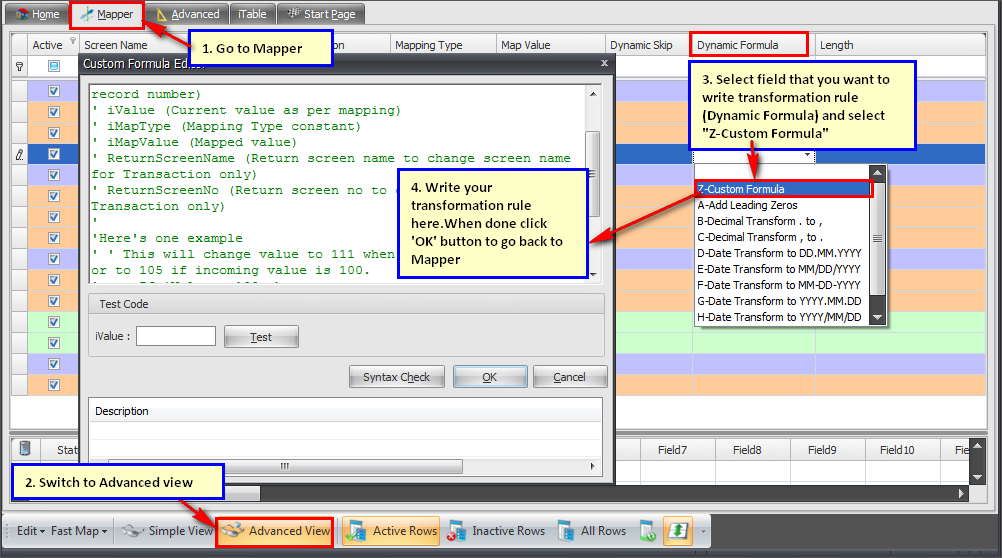
Let us understand the pre-defined variables and return types that can be used in Custom Dynamic Formula on field with VB.Net code.
Variables |
Description |
iTable |
Current table object |
iValue |
Current value pertaining to mapping |
iCurrentDatabaseRecordNumber |
Current absolute Table record number |
iMapType |
Mapping Type |
iMapValue |
Mapping Value |
ReturnScreenName |
Return screen name to change screen name for Transaction only |
ReturnScreenNo |
Return screen no to change screen no for Transaction only |
Next: