Like Custom DS for fields we have Custom DS for screens too.
Refer the MM02 - Change Material transaction screen below. Business requirement is that if a particular material number is not found then skip the call to SAP. See how we can implement this using Custom Dynamic Skip.
Select “Custom Dynamic Skip” in the first screen.
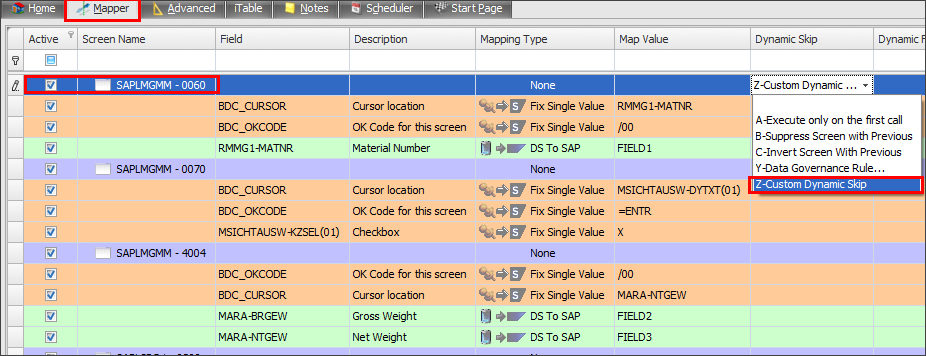
Have a look at the DS criteria. It will check if value is not equal to “100-110” for material number, then it will Return 3 which is for skipping call to SAP . If the material number is found then Return 0 will tell Process Runner DB to send the row to SAP and not suppress it.
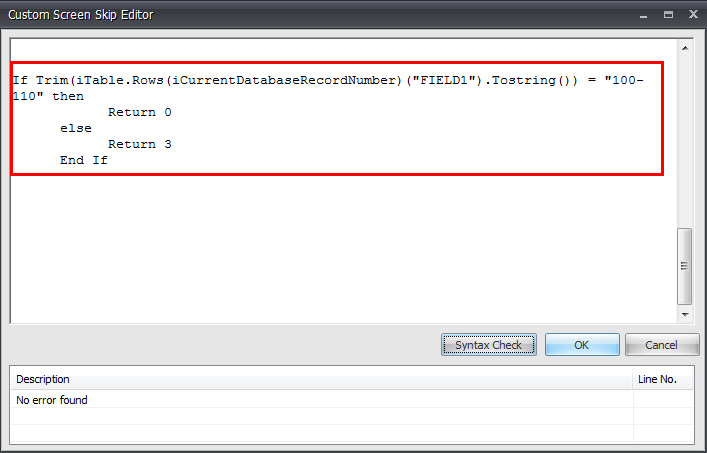
Click on Run button.
It will show the relevant message that “Call to SAP skipped due to Custom DS”.
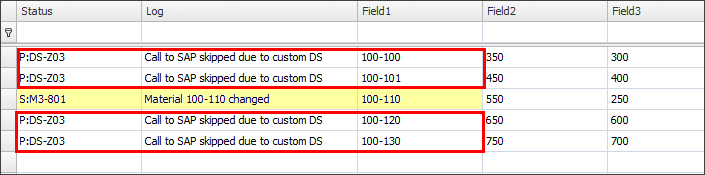
This is just a simplified example to clear the concept. Custom DS concept can be extended to many other scenarios.
Hopefully this documentation provided basic information so you can implement your own business rules using powerful Dynamic Skip.
Next: