Now we will tell Process Runner DB how to connect SAP fields to iTable fields. What data from iTable should be sent to SAP and to which field.
We will also tell Process Runner DB where to place customer information that it receives from SAP once a call is made.
This process is called Mapping as we are mapping and connecting data elements between iTable and SAP.
1.Select Mapper and select field titled CUSTOMERNO in "Parameter Name" column or Customer Number 1 in "Description" column
• Set Mapping Type to DS to SAP.
•Presuming we have list of our customer numbers in column Customer in iTable
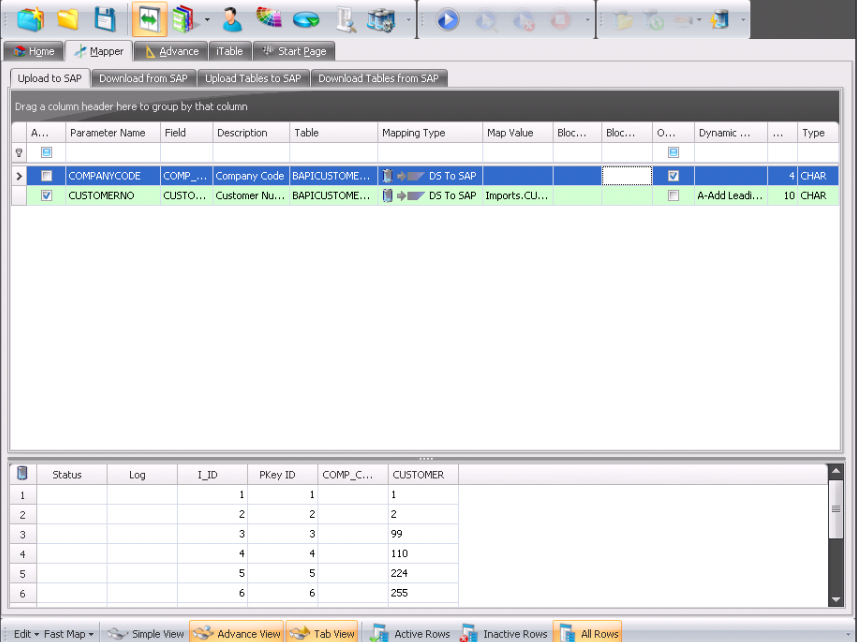
2.Here's how our iTable should look like. We have listed all the customer numbers in column CUSTOMER
** If you use iTable,it is necessary that there should be data in PKey ID column of Imports table and the value of the data should be unique in the table for each call to SAP.
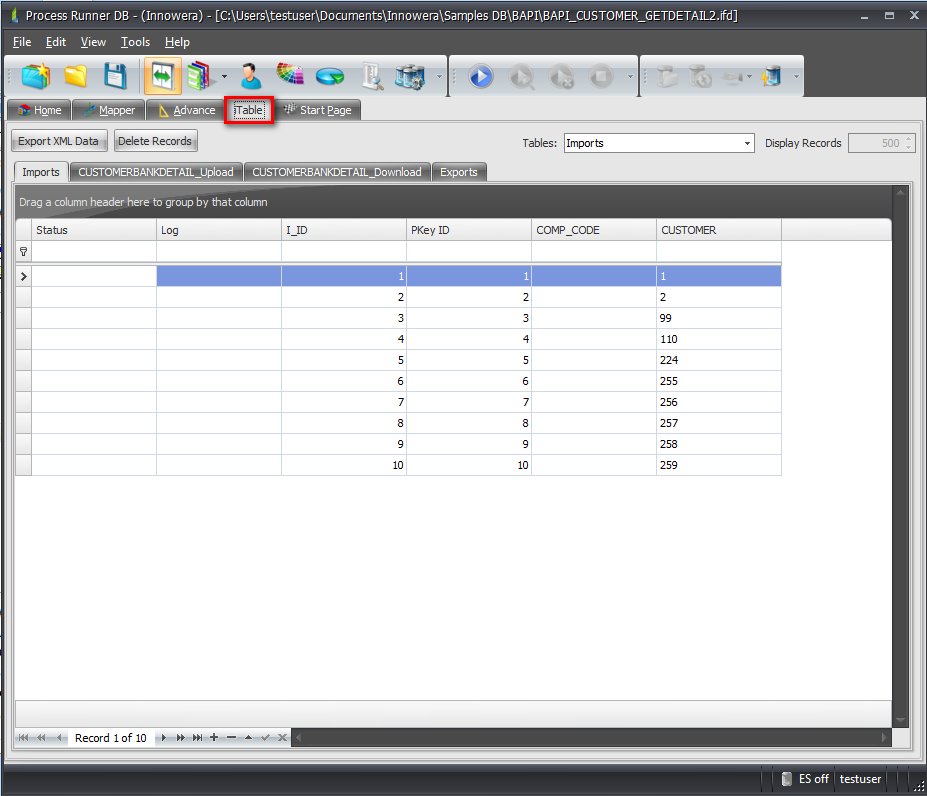
3.In Download from SAP, select and map the fields to "SAP to DS" that you wish to download.
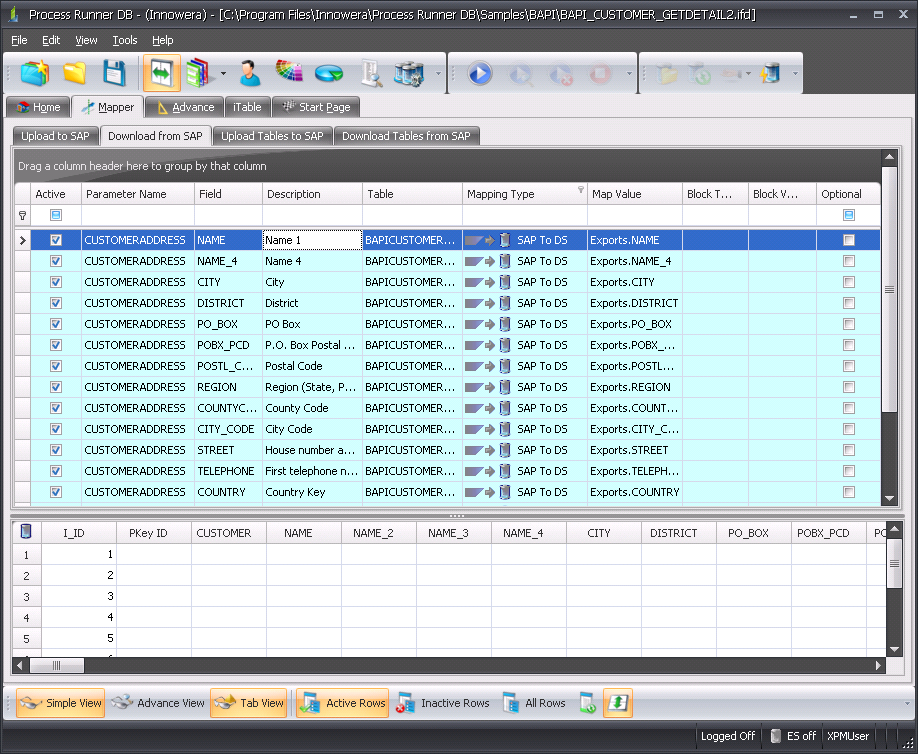
4.We have done mapping for all the fields between iTable and SAP. We indicate to take customer number from Field1 in iTable and execute this BAPI. Once SAP returns the result, Process Runner DB will update the fields in iTable.
5.Now we are ready to execute this BAPI.
Note: The 'Total Field width' of 512 characters per record is standard (feature/limitation) delivered in all standard SAP systems.
Next: