|
Following are the settings you need to make ensure if you encounter any problem in connecting through Enterprise Portal Logon of Process Runner.
** Make sure you have version V3.2 of Enterprise Portal Logon installed.
| 1. | First check whether your URL is working or not. It might not work sometimes due to network/connectivity issues. |
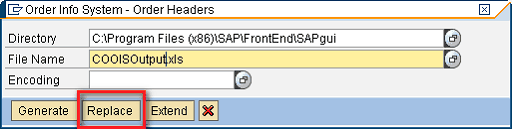
Try checking the URL manually in a browser. (Copy and paste the URL from Enterprise Portal to a web browser)
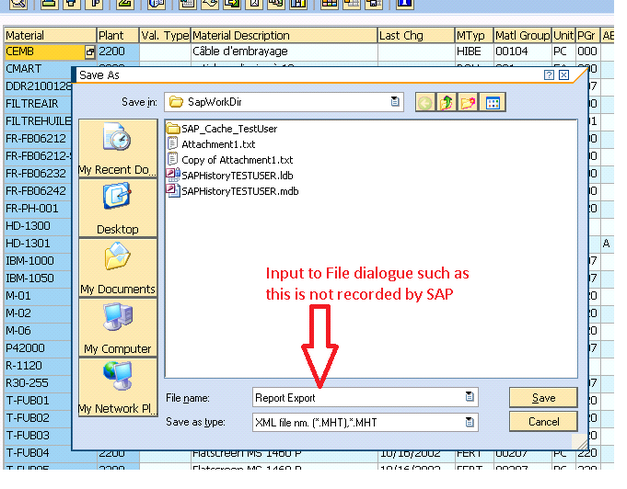
| 2. | Check and verify the Settings tab as below. |
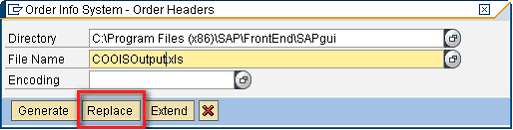
| 3. | Click on Web Logon tab. Enter the portal URL. (By default, it will automatically populate the URL) Depending on your configuration it will ask you to enter login credentials. Enter it and click on continue, you should be able to get the ticket. |
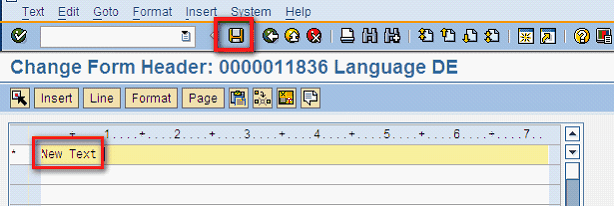
| 4. | If all of the above verifications do not solve the problem, please get your saplogon.ini file (usually saplogon.ini is located in C:\Windows directory) checked by Application Server Administrator and make sure it contains valid entries. |
Next:
Troubleshoot RFC Error Communication
| 




